Additional Information
When the “Automatically adjust clock for Daylight Saving Time” selection is not checked, the time zone is recognized in Etc/GMT-X format. Therefore, when time zone's region selected is not the default time zone's region of Etc/GMT-X format, it will automatically change it with the same time zone.
Meanwhile, when the “Automatically adjust clock for Daylight Saving Time” selection is checked, the time zone is recognized according to the region, e.g., “Asia/Hong_Kong”. Therefore, the time zone's region is fixed.
The difference of checking and unchecking the selection could be seen from the
ni-rt.ini file created through the
NI MAX report of the remote system.
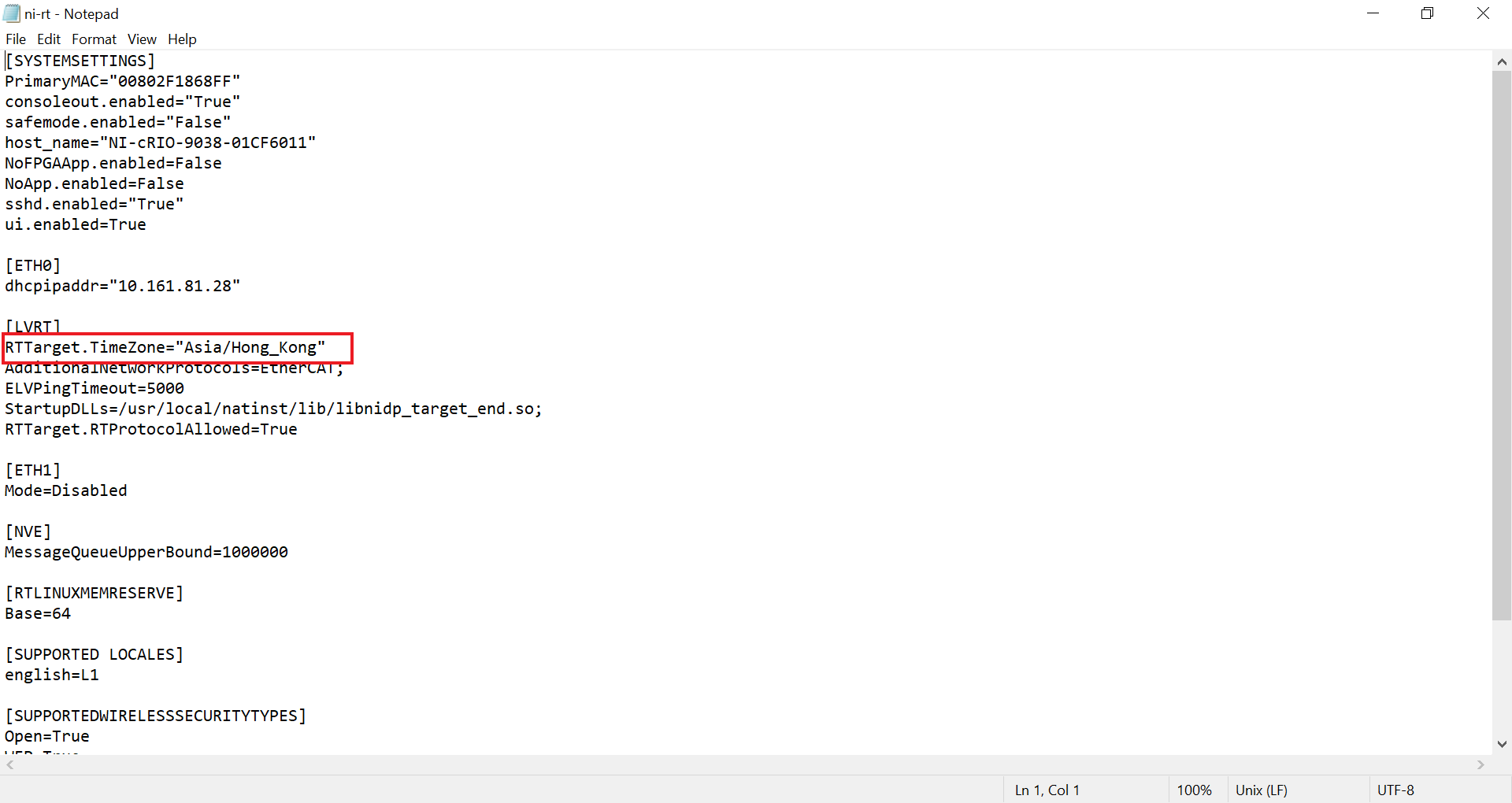
Figure 1: The Time Zone Format in
ni-rt.ini when "
Automatically adjust clock for Daylight Saving Time" is checked.
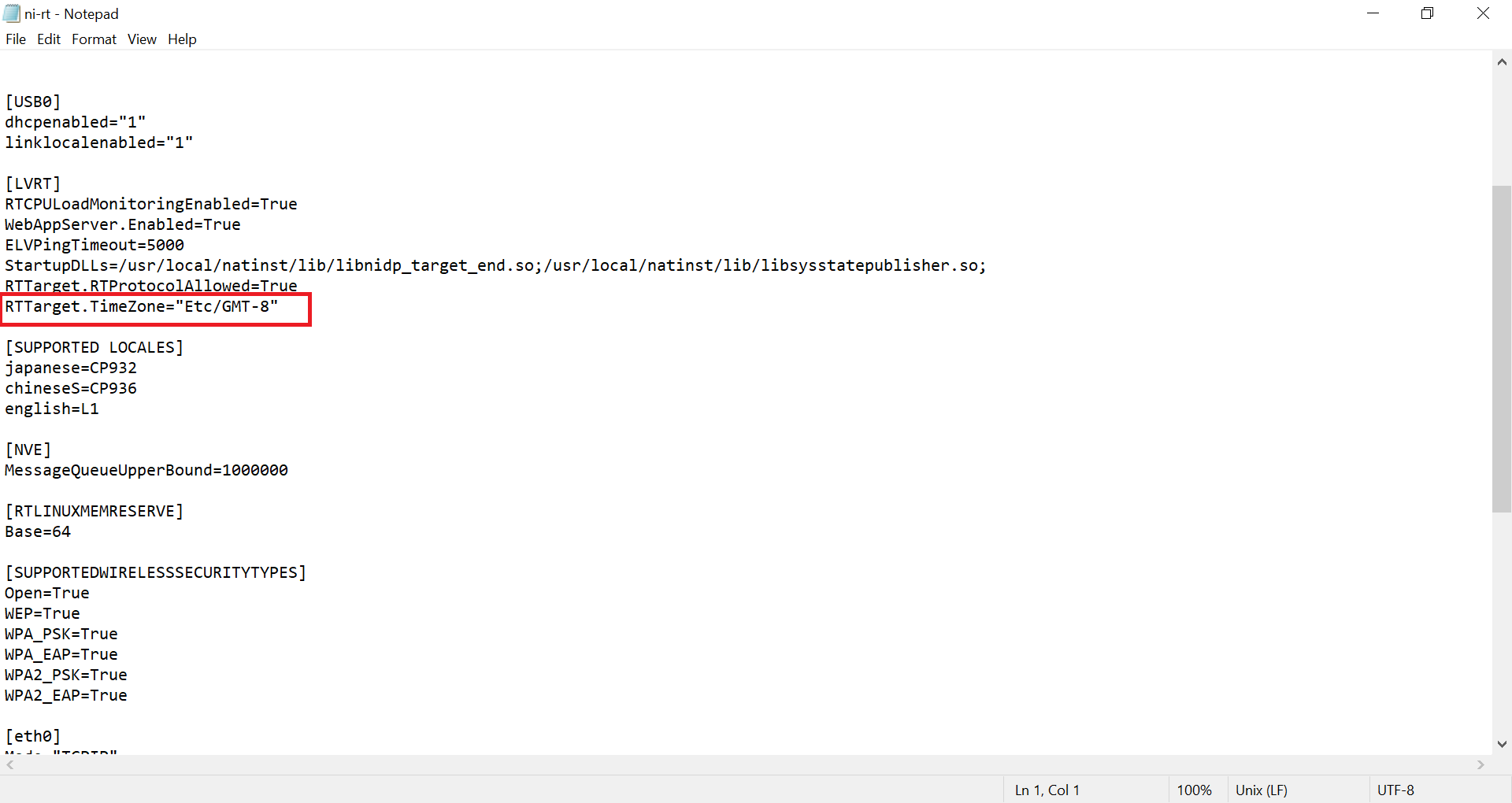
Figure 2: The Time Zone Format in
ni-rt.ini when "
Automatically adjust clock for Daylight Saving Time" is unchecked.