Issue Details
I have a LabVIEW project involving an RT target set as an EtherCAT master. When trying to deploy my code, I receive the error:
NI-Industrial Communications for EtherCAT: (Hex 0x8005442B) The scan rate cannot be changed while the NI Scan Engine is in Active mode. Change the NI Scan Engine to Configuration mode to change the scan rate.
Deployment completed with errors.
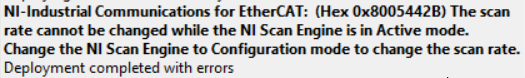
How do I resolve this issue and deploy my slave?