NI myRIO is an embedded hardware device designed specifically for students to enable the design of real, complex engineering systems in college and universities. Students use the NI LabVIEW graphical programming language to program a field-programmable-gate-array (FPGA) on the NI myRIO to perform controls, robotics and mechatronics tasks. In many projects, NI myRIO represents just one part of a complete system with a need for analog circuitry to either signal condition, or a physical plant on which the algorithm acts. The various accessories connect to NI myRIO in the following ports:
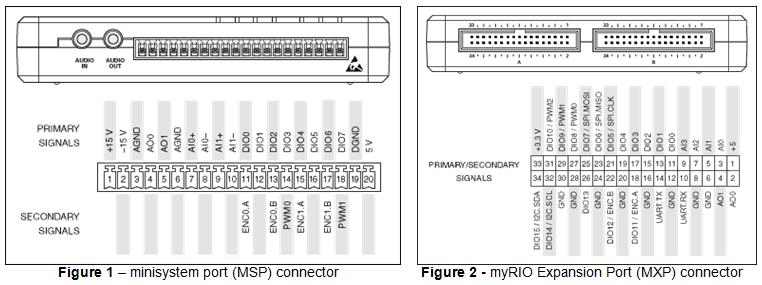
Learn more about NI myRIO
Learn more about Multisim