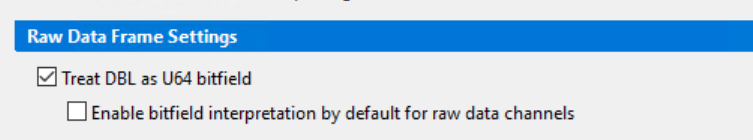Solution
In order to read frame data in 64-bit field. It is advice to enable treat DBL as U64 bitfield.
Refer below step to enable it :
- Start VeriStand Application
- Click File >>Preferences >>General >>System Explorer Options >>XNET
- Enable on Treat DBL as U64 bitfield