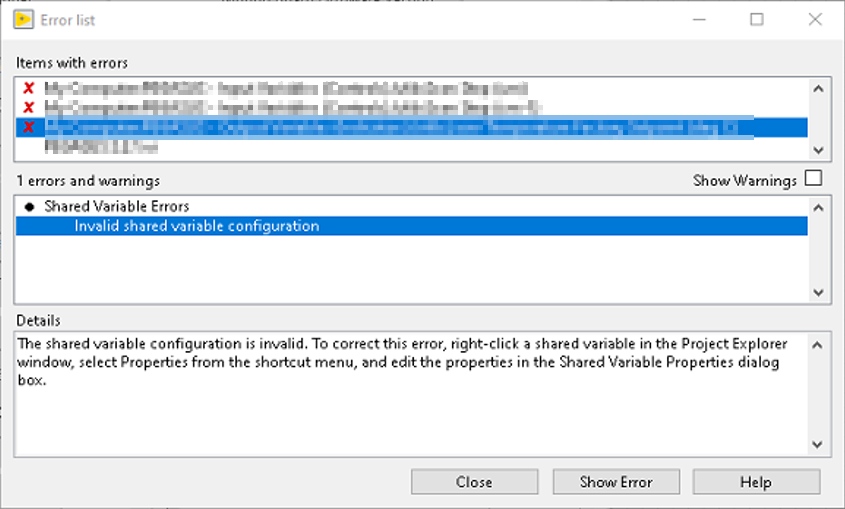Issue Details
I am opening a project that was developed with an older version of LabVIEW and I get the following error message when trying to run the code: "Invalid shared variable configuration". The error message should look something similar to the screenshot below: