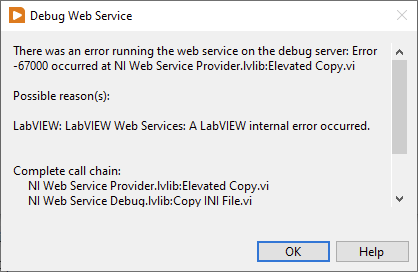Issue Details
I built a LabVIEW Web Service project and when I start the web service, I get the following error:
There was an error running the web service on the debug server: Error -67000 occurred at NI Web Service Provider.lvlib:Elevated Copy.vi
Possible reason(s):
LabVIEW: (Hex 0xFFFEFA48) LabVIEW Web Services: A LabVIEW internal error occurred.
Complete call chain:
NI Web Service Provider.lvlib:Elevated Copy.vi
NI Web Service Debug.lvlib:Copy INI File.vi
NI Web Service Debug.lvlib:Copy Configs.vi
NI Web Service Debug.lvlib:Debug Web Service.vi
NI Web Service Debug.lvlib:Launch_WS_Debug.vi
NI Web Service Debug.lvlib:Launch_WS_Debug.vi.ProxyCaller