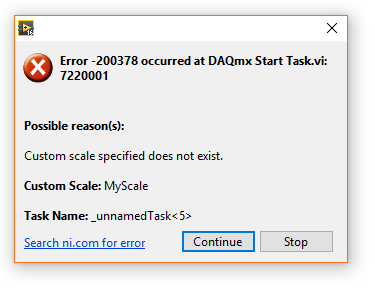Issue Details
I couldn't directly create DAQmx custom scales within the LabVIEW project explorer at the "CompactRIO" ("cRIO") level. Therefore, the custom scales are created at the "My Computer" level and moved to the "cRIO" level to be used in the VI, which is under the scope of cRIO. On using, I get the following error:
Error -200378 occured at DAQmx Start Task.vi: 7220001
Possible reason(s):
Custom scale specified does not exist