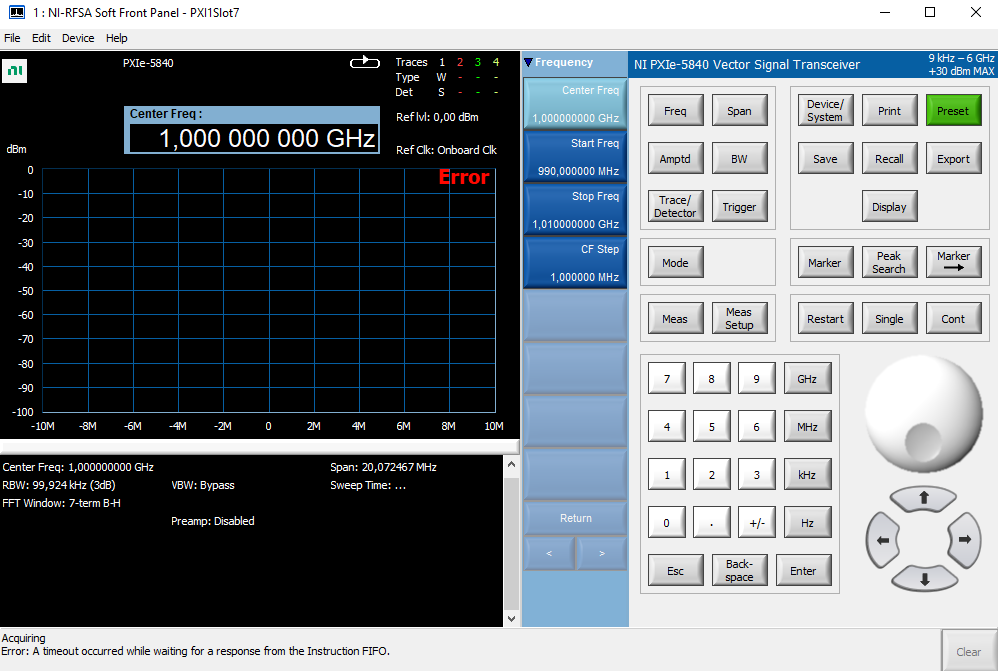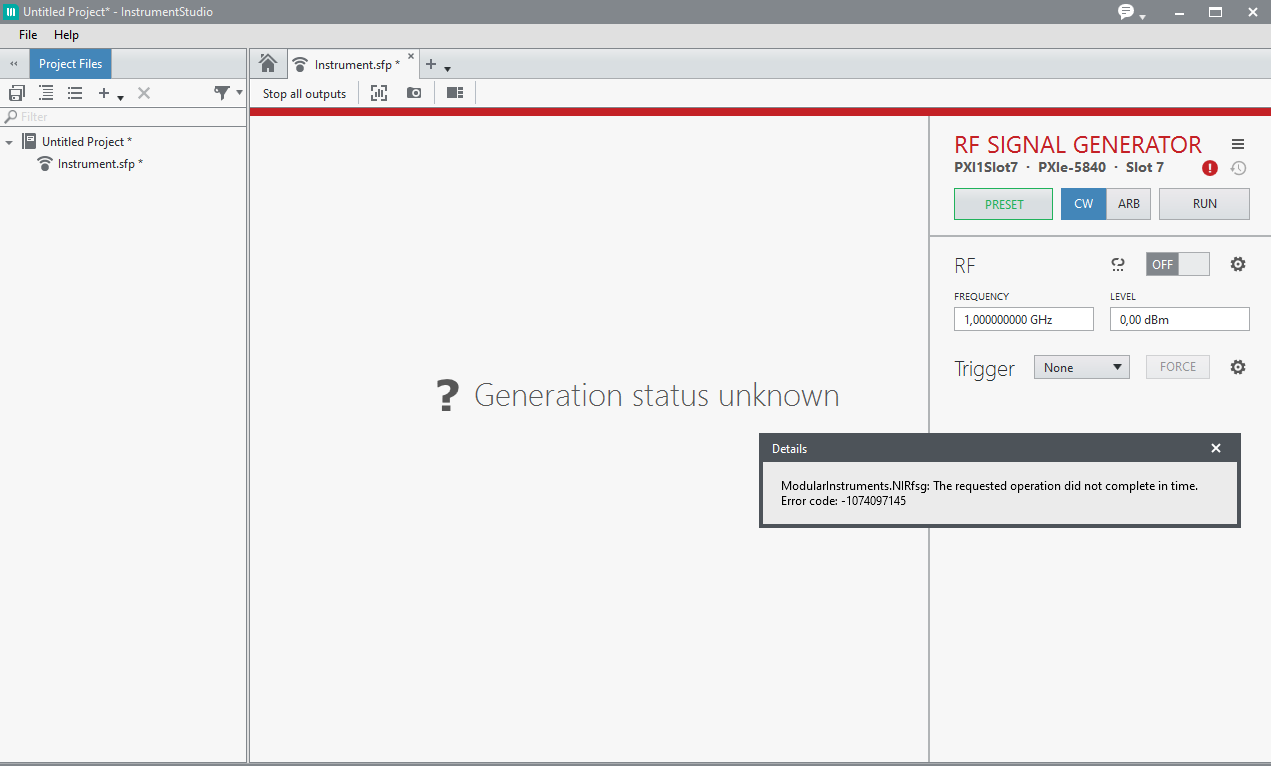Issue Details
Using instrument NI PXIe-5840 through RFSA/RFSG soft front panels or LabVIEW, the Initilize.vi timeouts and the instrument cannot be used.
When debugging with NI I/O trace the specific error is following:
> 281. niRFSA_InitWithOptions ("PXI1Slot7", VI_TRUE, VI_FALSE, "DriverSetup=SFPSessionAccess:0", 0x0000012270C499FC)
> Process ID: 0x00004668 Thread ID: 0x0000016C
> Start Time: 15:49:37,7056 Call Duration 00:00:00.3068
> Status: 0xBFFA9407
282. niRFSA_GetError (0x00000000, -1074097145 (0xBFFA9407), 1024 (0x400), "The requested operation did not complete in time.")
Process ID: 0x00004668 Thread ID: 0x0000016C
Start Time: 15:49:38,0124 Call Duration 00:00:00.0140
Status: 0 (VI_SUCCESS)
The NI RFSA/RFSG Soft Front Panels outputs are provided below: