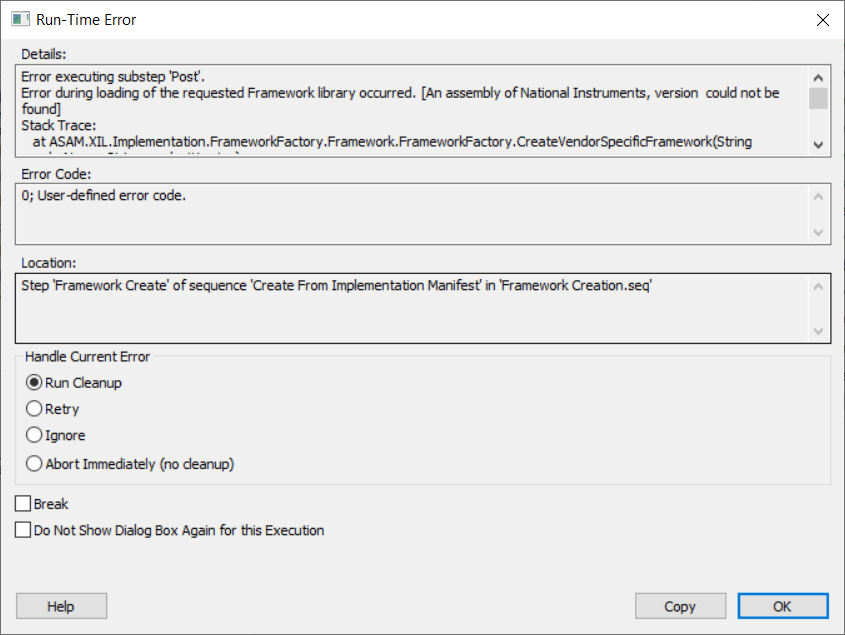Issue Details
I am trying to automate NI VeriStand using
ASAM XIL Steps for NI TestStand. When I try to execute a sequence using these steps, I am receiving the following error:
Error executing substep 'Post'.
Error during loading of the requested Framework library occurred. [An assembly of National Instruments, version could not be found]
Stack Trace:
at ASAM.XIL.Implementation.FrameworkFactory.Framework.FrameworkFactory.CreateVendorSpecificFramework(String vendorName, String productVersion)
at NationalInstruments.AsamXilSteps.AsamXilPlugin.StepWrappers.FrameworkCreateFromManifestStepWrapper.Execute(SequenceContext sequenceContext)
at NationalInstruments.AsamXilSteps.Core.RuntimeManager.DoExecute(StepWrapperBase stepWrapper, SequenceContext sequenceContext)
at NationalInstruments.AsamXilSteps.Core.RuntimeManager.ExecuteStep(SequenceContext thisContext, String stepWrapperId)
Inner exception:
An assembly of National Instruments, version could not be found
Stack Trace:
at ASAM.XIL.Implementation.ManifestReader.ManifestReader.SearchFrameworkImplementation(String vendorName, String productVersion)
at ASAM.XIL.Implementation.FrameworkFactory.Framework.FrameworkFactory.CreateVendorSpecificFramework(String vendorName, String productVersion)