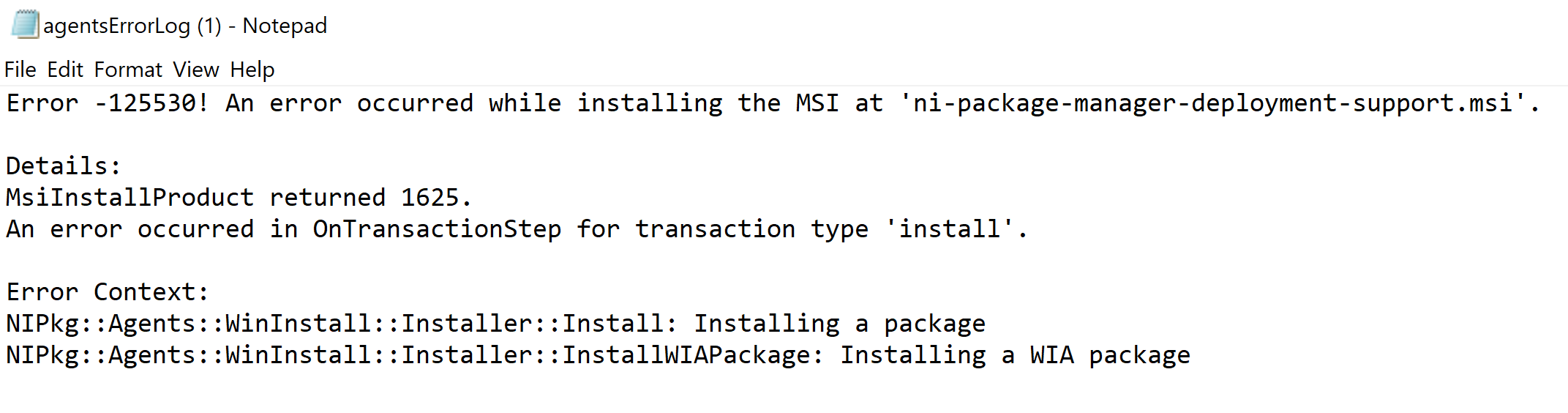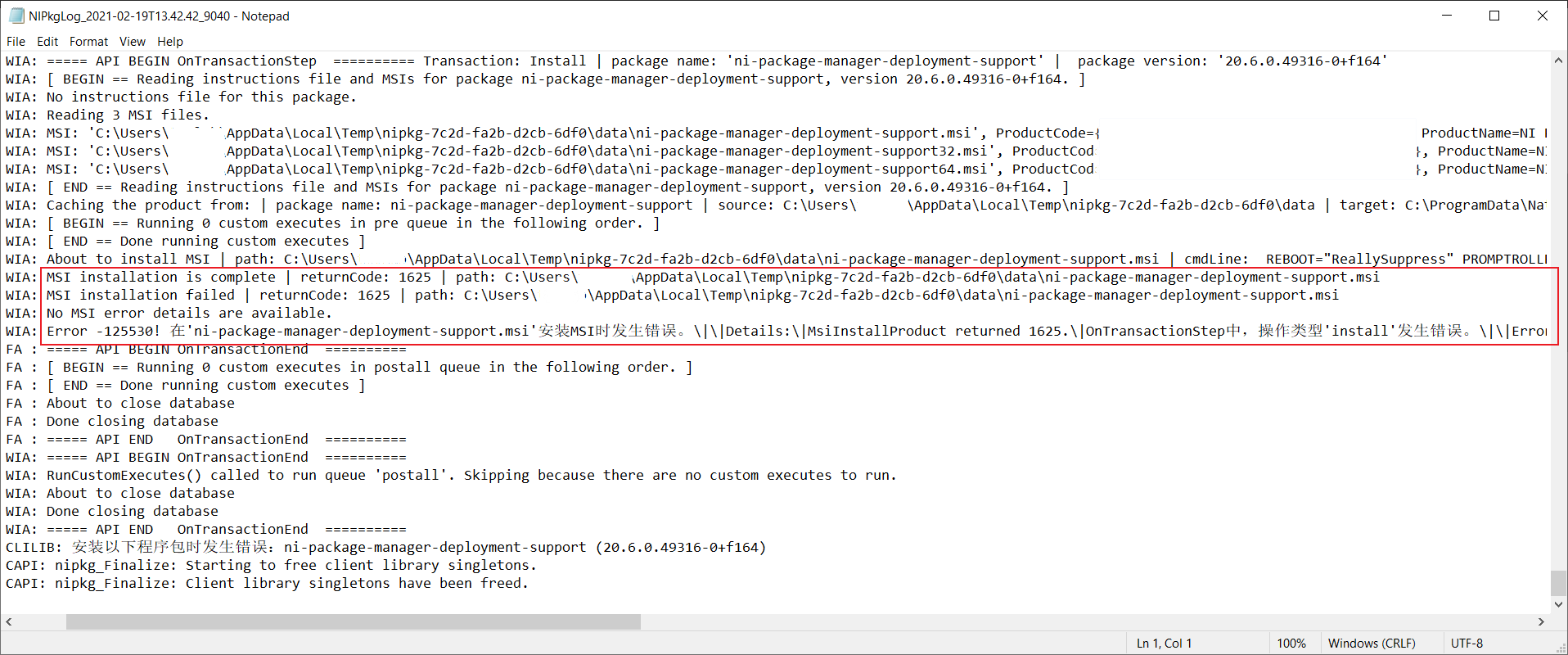Issue Details
After I click “Install” button on the NI Package Manager (NIPM), I do not see any installation’s progression bar in the NIPM. Then, NIPM shows the error as below:
An error occurred while installing a package: ni-package-manager-deployment-support (xx.xx.xxxxx-x).
Other error information:
An error occurred while installing MSI in ‘ni-package-manager-deployment-support.msi’.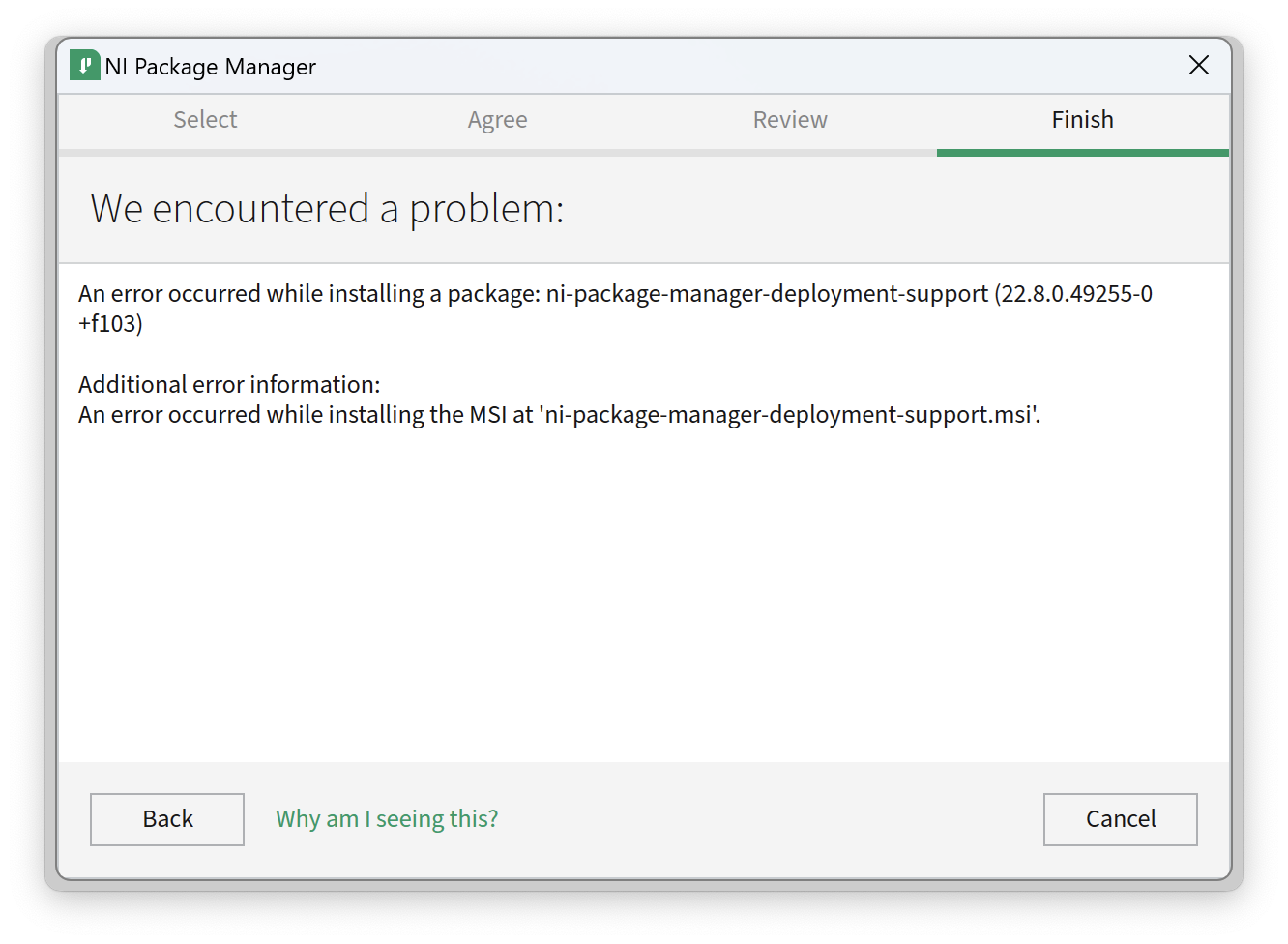
According to this NI KB:
Generating and Locating NI Package Manager Error Logs, I generate an error log file for NIPM. The error logfile return an error -125530 in ‘
ni-package-manager-deployment-support.msi’. The error is shown as below:
Error -125530! An error occurred while installing MSI in ‘ni-package-manager-deployment-support.msi’.
Details:
MsiInstallProduct returned 1625.
In OnTransactionStep, an error occurred in the operation type ‘install’.