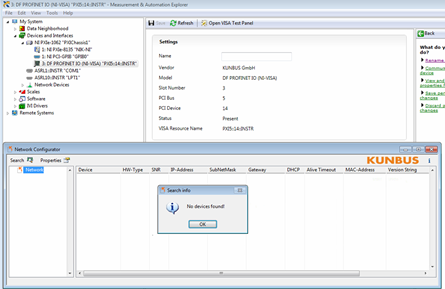Issue Details
I want to verify the network connection to use PROFINET communication in NI PXI PROFINET Interface Module with KUNBUS Network Configurator. I have installed PROFINET for PXI Driver on Windows 10 OS and connected port 1 to port 2 of the module in a loopback configuration. The device is detected in NI MAX but when I click the KUNBUS Network Configurator application, it is showing no devices found.