Issue Details
When I try to deploy my VeriStand project, I receive this error:
LabVIEW: (Hex 0x7) File not found. The file might be in a different location or deleted. Use the command prompt or the file explorer to verify that the path is coprrect.
Nonexistent GPIB interface.
NI VeriStand: Open VI Reference in DAQ Engine.lvlib:Call Init VI.vi->DAQ Engine.lvlib:Create Virtual Channels AIAOInterface.vi->DAQ Engine.lvlib:DAQ_Init Devices.vi->NI VeriStand Engine.lvlib:Initalize DAQ Data.vi->NI VeriStand Engine.lvlib:VeriStand Engine State Machine.vi->NI VeriStand.lvlib:VeriStand Engine.vi->NI VeriStand Engine.lvlib:VeriStand Engine Wrapper (RT).vi<APPEND>
/
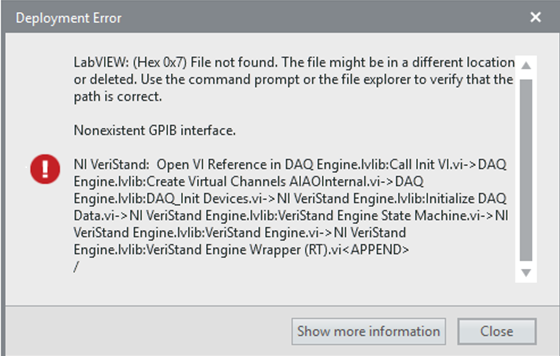
An empty VeriStand project may deploy and adding some hardware to the project may also be able to deploy successfully. But, certain additions to the System Explorer stop the project from deploying.
Why is this?