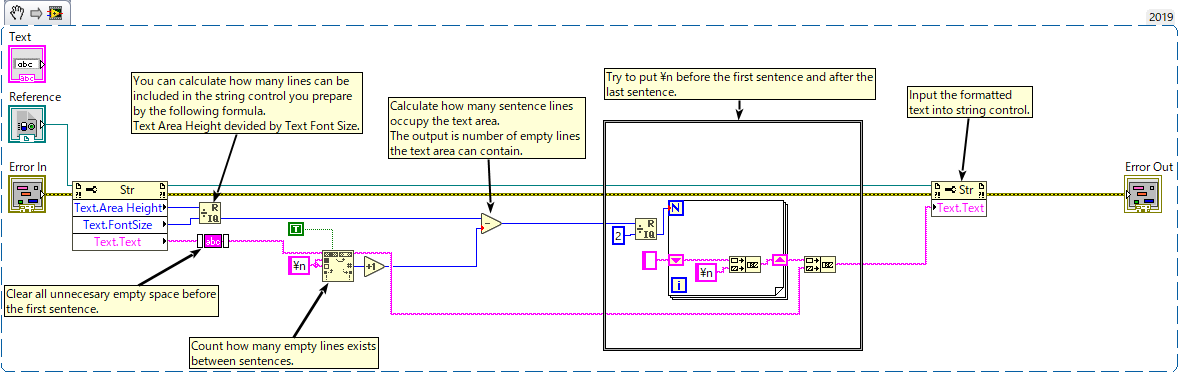Solution
There is no direct way to vertically center the text in LabVIEW functionality. But you can create pseudo setting for vertical center.
One of the example is shown in the following image. The image is snippet so you can use this in your own program (snippet is saved in LabVIEW 2019).
In the example,
\n is used for placing space on purpose to adjust the string to be placed in the center of given string control as much as possible.