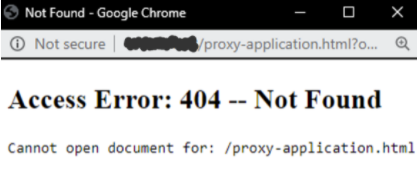Issue Details
When trying to Connect to my NI ELVIS III board, through Measurements Live, I get the following error:
Access Error: 404 -- Not Found
Cannot open document for: /proxy-application.html
The error shows up in a pop-up window like the one below: