Solution
When the Indexing Status of a file is displayed as "eIndexedTimeout", this indicates that DIAdem was not able to index the file within the specified time or no connection with the DataFinder Server was established. You can configure the DataFinder to allow for longer indexing times.
The steps below show how to configure the indexing and sever connection time:
1. In the DIAdem Navigator tab, go to
Settings >> My DataFinder >> Configure...2. In the pop-up window, locate the "Indexer" tab.
3. Increase the "Timeout Per File [s]" value, as shown below:
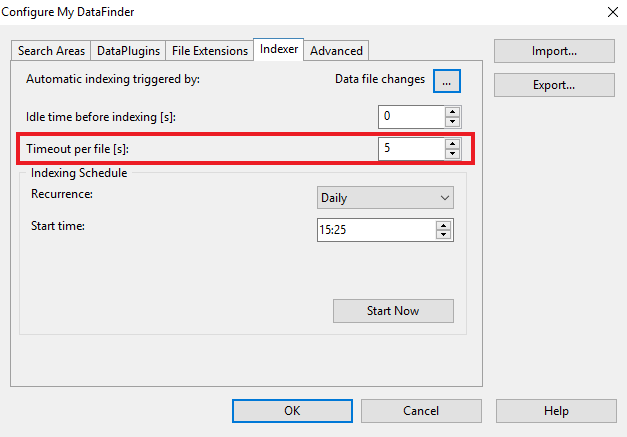
- This specifies the time (in seconds) after which the DataFinder stops indexing a file. For further information on Indexer settings see, Configure MyDataFinder: Indexer.
4. Locate the "Advanced" tab in the pop-up window.
5. Increase the "Query Timeout [s]" setting as shown below:
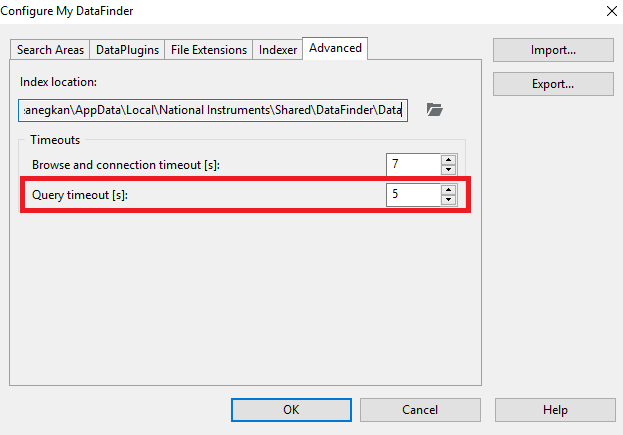
- This specifies the maximum time that a client waits for the result of the query. For further information on the Advanced settings, see Configure MyDataFinder: Advanced .