Solution
NI Digital module support 'wait on digital trigger' in LabVIEW FPGA I/O Method Node. Generally, This method uses for synchronization of seperated other I/O or module, or especially chassis. To use this, follow below things.
- Create FPGA I/O Method Node from LabVIEW FPGA function palette.
- Rigth click and Select Item»FPGA Target»Which digital Module I/O channel you configured.
- Then, you can choose several options for method like below figure. This options depend on what signal characteristics you observe.
Used Primarily to synchronize two modules with different sampling rates. For examples, when synchronization between analog modules and digital modules is required, the analog module can configure the edge of the digital signal to wait if it cannot be read from a single FPGA I/O node. This example is below.
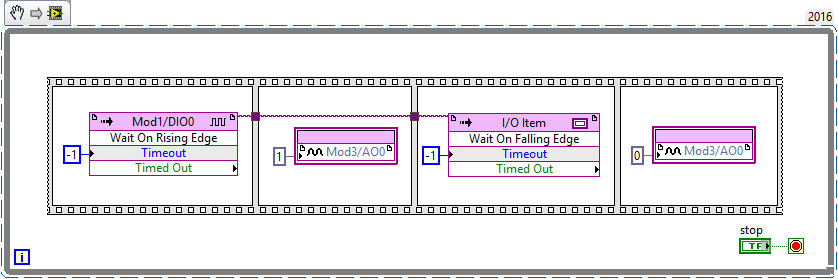
This is an example that does the following: When rising edge of digital signal generated in channel0 of Mod1, 1V is output in Channel0 of Mod3, and when falling edge, 0V is output.