The simplest way to change the start time is by using the
Build Waveform function in LabVIEW to change the cluster values.
- Drop the Build Waveform function onto the block diagram
- Click the Y field to change it to the t0 option.
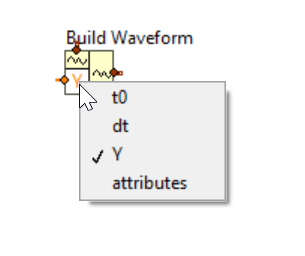
- Wire the waveform into the top input and the desired new t0 value into the left input value. The desired output waveform will be available on the right terminal
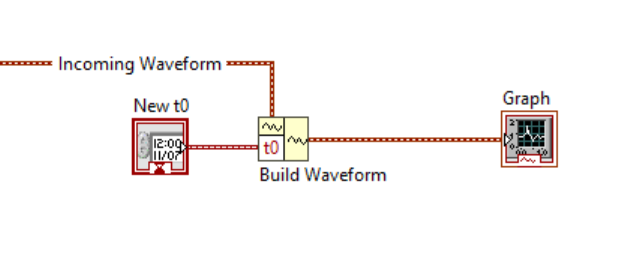
Additional Information
A
waveform type is a cluster made of three discrete data sets, the sample values (Y), the time between samples (dt), and the start time (t0).