Issue Details
I am seeing a python application running in the background on my system. This application is preventing me from installing other software. The application location is directing me to a NI shared library folder
salt.
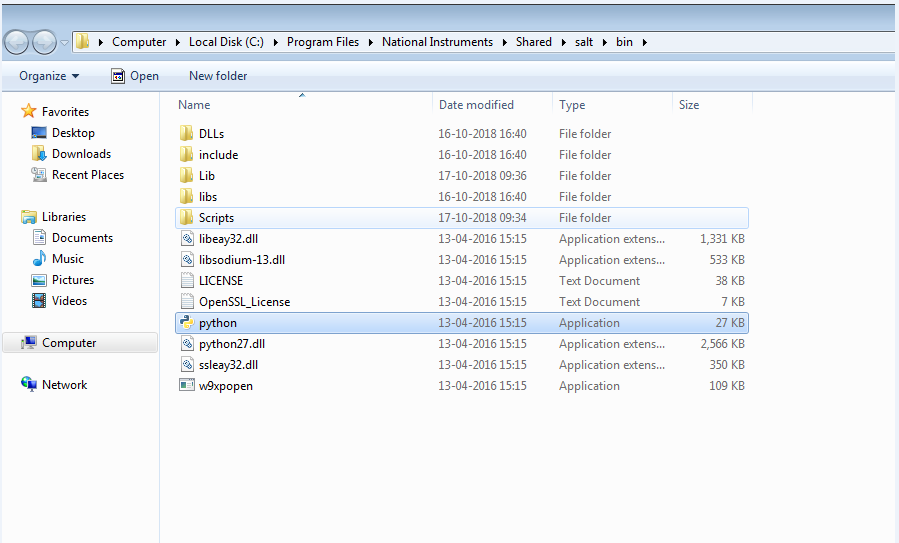
How do I disable this application during startup?