Solution
The SystemLink
™ Write and
Read Tags do not accept arrays as a valid input. Only single elements can be accepted.
Arrays can be transferred to a WebVI by indexing the array and writing a single element at a time.
Writing Arrays
In order to write an array of data, each element should be written one at a time by indexing the array in a While Loop.
In the below snippet, the array element is incremented for each iteration of the loop.
This snippet can be used as a SubVI that is called in a For Loop to Write a single element per iteration. The attached ZIP file contains an example of this.
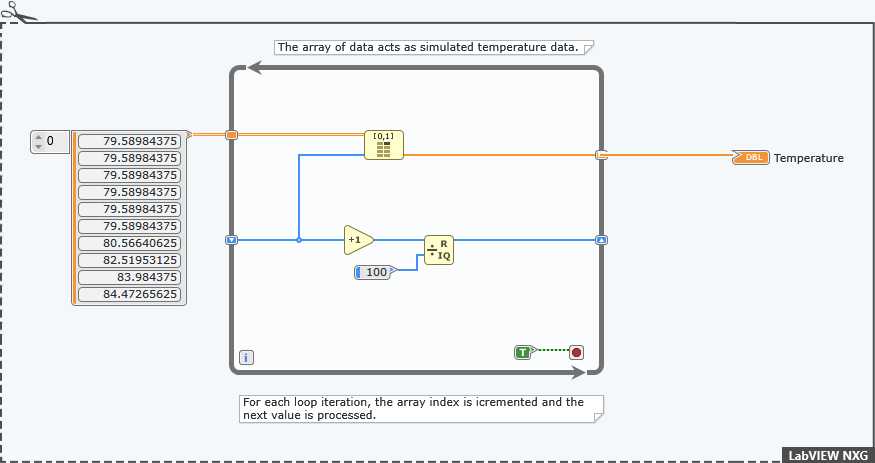
This image is a LabVIEW NXG snippet, which includes LabVIEW code that you can reuse in your project. To use a snippet, right-click the image, save it to your computer, and drag the file onto your LabVIEW NXG diagram.
Reading Arrays
To read the array data in the WebVI, a Read Tag can be wired directly to the
Open Tag . This is shown in the below snippet.