解决方案
当Package Manager尝试安装具有说明文件(instruction file)的程序包并且无法从临时已解压在%temp%目录的说明文件加载时,会发生此错误。这情况发生可能来自于%temp%目录的权限已更或已损坏。
以下步骤将确定您的Windows Temp目录权限是否已被修改以及如已被修改,则将它们重置为默认值:
- 使用Windows + R键盘快捷方式打开Run运行界面。输入%localappdata% ,然后点击OK。
- 在打开的Windows资源管理器窗口中,右键点击Temp文件夹,然后选择属性。
- 点击安全选项卡。
如果Temp文件夹的权限没有设置(如下图所示),则Temp目录权限设置不正确,这很可能是此错误来源。
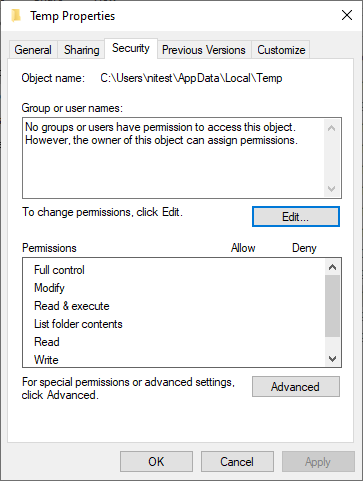
如果以上步骤指示Temp目录权限不正确,请按照以下步骤将它们重置为默认权限:
- 以管理员身份打开命令提示符。
- 运行以下命令,这将会把Windows Temp文件夹权限重置为默认权限: icacls %temp% /q /c /t /reset
注释:它可能会对于某些文件夹或文件显示错误 Access is denied。这些错误可以安全忽略。
- 重置权限后,重新运行NI安装程序。