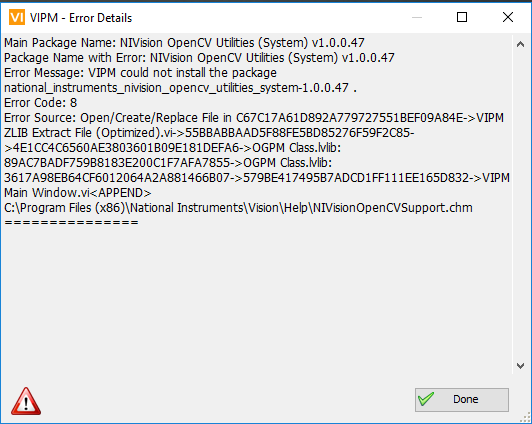Issue Details
Installing NIVision OpenCV Utilties but I receive a message saying that OpenCV Utilties (System) was not installed and the following error message appears:
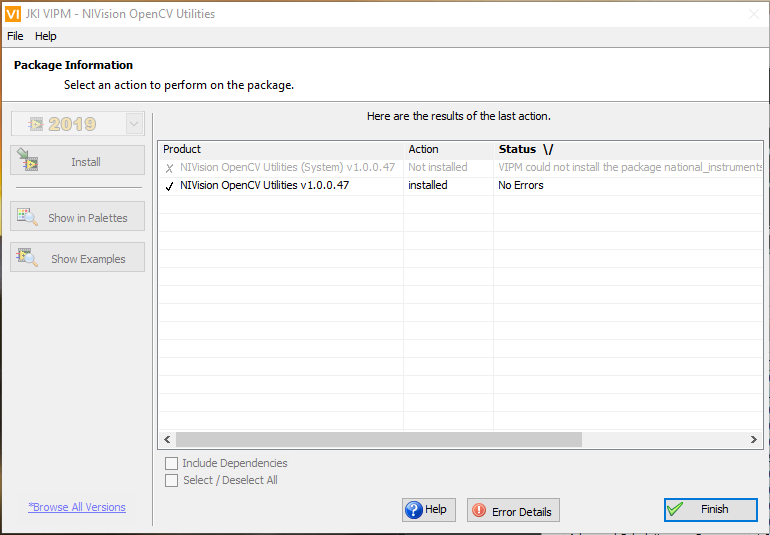
Error Message: VIPM could not install the package
Error Code : 8
Error Source: Open/Create/Replace File