Solution
The shipping example provided by NI does not include a synchronized DIO example that uses the external sample clock you want. However, the functionality you want is similar to the
Multi-Function-Sync Dig Read Write With Counter.vi example, so you can implement it with a few modifications. This example is included in Legacy NI-DAQmx Shipping Examples and is located in a folder named Synchronize Digital Input and Output Channels using a Counter as a Clock. The following code performs a synchronized DIO based on an external sample clock that has been modified based on the
Multi-Function-Sync Dig Read Write With Counter.vi.
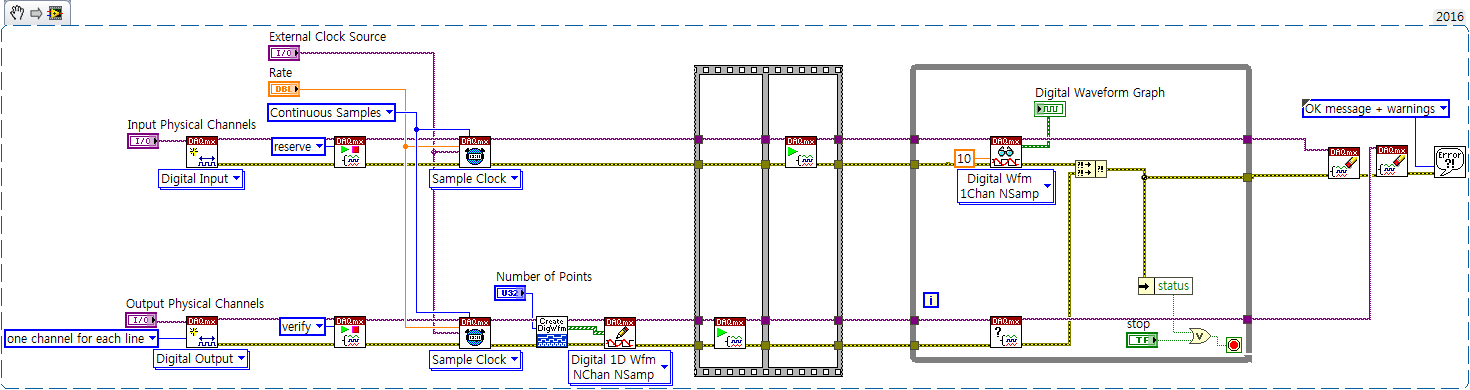 Note
Note: This image is a LabVIEW snippet, which includes LabVIEW code that you can reuse in your project. To use a snippet, right-click the image, save it to your computer, and drag the file onto your LabVIEW diagram.