Solution
Some drivers like NI-DAQmx, NI-DCPower or FlexRIO allow pointing directly to the PFI lines in the chassis to trigger the card, as shown in the code snippet below.
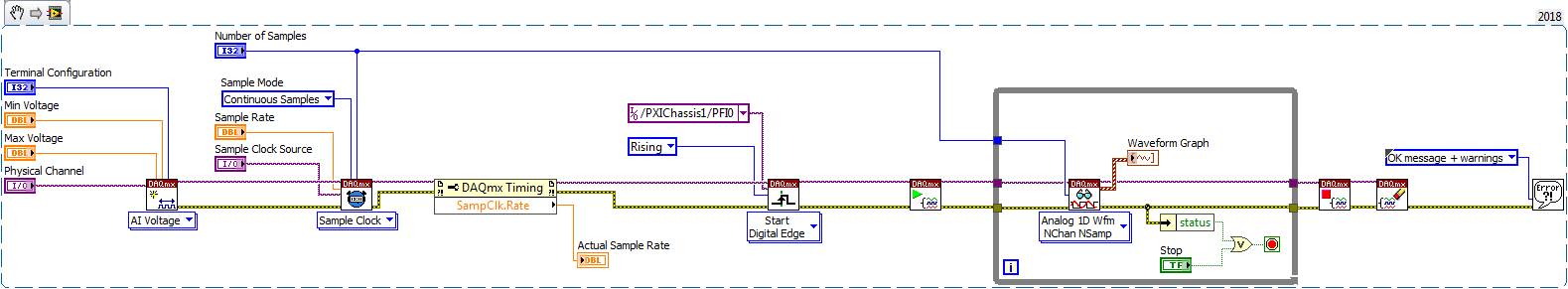
In NI-DCPower and other drivers it will look very similar, as shown in this picture:
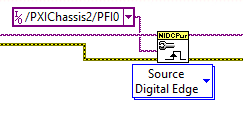
If you are working with a card that uses a driver that returns an error when attempting this, or does not have an option to point directly to the PFI lines in the chassis (like NI-DMM or NI-Scope, as of November 2019), you can use the method shown in the code snippet below to connect the PFI lines in the chassis to the PXI Trigger Lines in the chassis backplane and point the card's trigger to the chosen PXI Trigger Line instead..
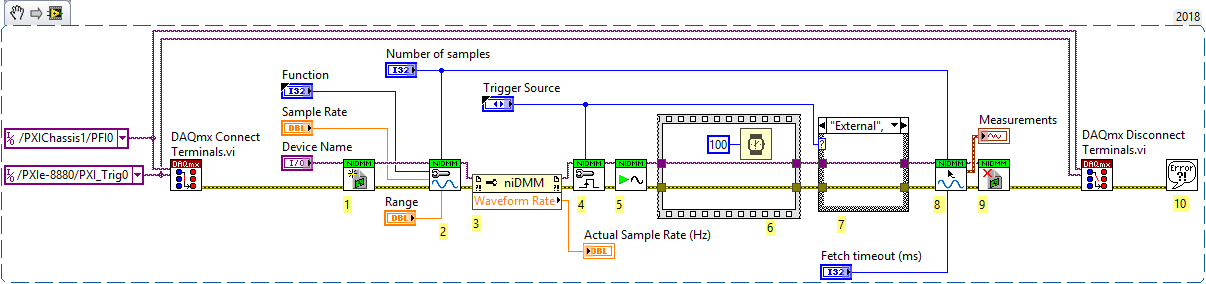 Note:
Note: To use the code snippets, right-click and download them, then drag them into a blank LabVIEW VI block diagram. The shown code will be automatically created.