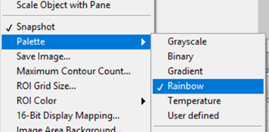IMAQ GetPalette works with 256 element array. An unsigned 16-bit image has 65,536 possible values so IMAQ GetPalette function is not applicable. It is necessary to convert the unsigned 16-bit image to an unsigned 8-bit image.
The following code could be a possible solution:
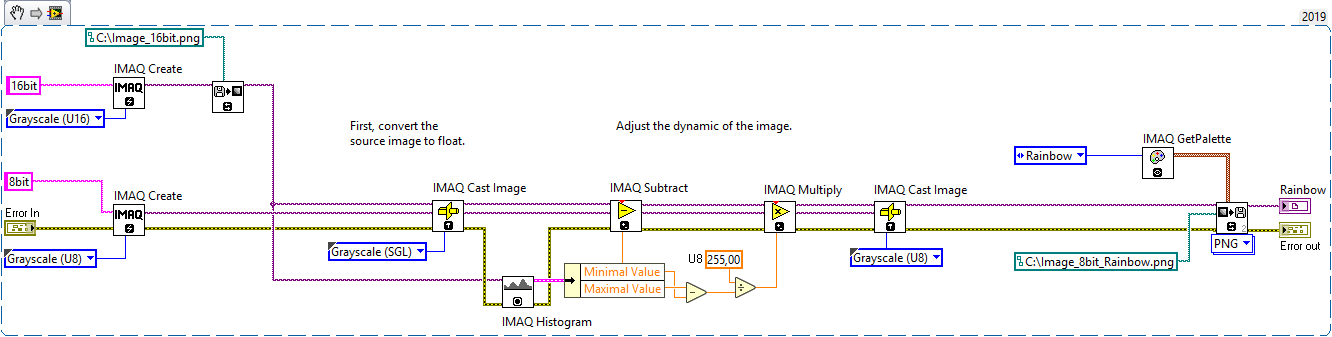
Additional Information
- You can use NI Vision Assistant to convert a unsigned 16-bit grayscale image to 8-bit grayscale image.
- You can chose the Rainbow color right-clicking on the Image Display on Front Panel and selecting Rainbow under Palette section.