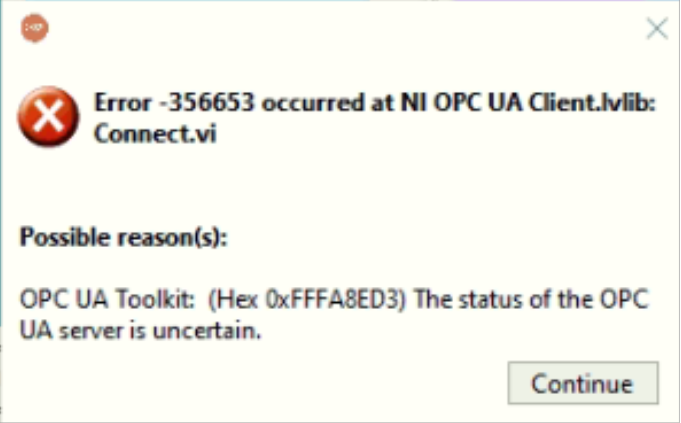Issue Details
I am using the LabVIEW OPC UA Toolkit to connect my OPC UA client VI to an OPC UA server. The OPC UA Client Connect VI is reporting the one of the following errors:
Error -356612 occurred at NI OPC UA Client.lvlib:Connect.vi
Possible reason(s):
OPC UA Toolkit: (Hex 0xFFFA8EFC) A communication problem occurred. Ensure that the OPC UA server that you specify in the server endpoint URL is running and the network between the OPC UA server and the OPC UA client is connectable.
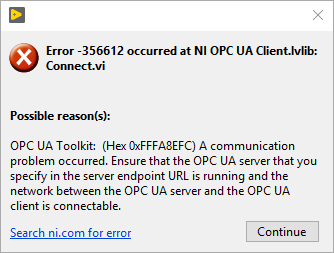
Error 356653 occurred at NI OPC UA Client.lvlib:Connect.vi
Possible reason(s):
OPC UA Toolkit: (Hex 0xFFFA8ED3) The status of the OPC UA server is uncertain