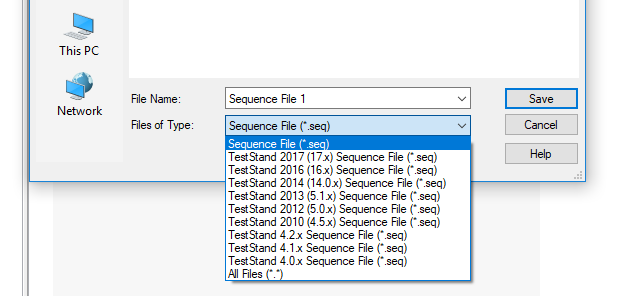Additional Information
If you wish to upgrade or downgrade a sequence in TestStand, you can follow the next steps:
- In the TestStand Sequence Editor, go to File >> Save Sequence File 1 As...
- In the Save As popup, navigate to the location where you would like to save the sequence, and write the name you would like the sequence to have.
- Below the File Name, click the dropdown menu for the Files of Type and select the version of TestStand you would like the sequence to be saved as.