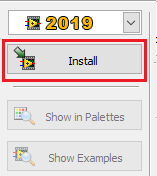Solution
If the download from the VI Package Manager (VIPM) website doesn't start, verify that VIPM is installed. It can be downloaded from
here.
If, after installing VIPM, the download from a website still doesn't work, download the required package from VIPM application instead by following these steps:
1. Open VIPM, select the required
LabVIEW version and enter the
name of the package in the search bar at the top:
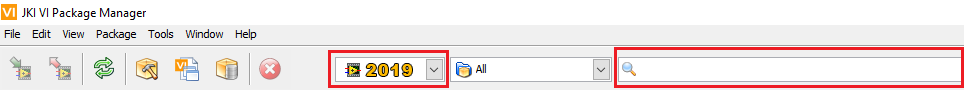
2. Double click the package name in the list and click
Install in the pop-up window: