Solution
You could use
iptables, a standard command-line firewall utility for Linux OS. Follow the instructions, below.
- Connect a display and a keyboard to the Linux Real Time target.
- Turn on the Linux Real Time target.
- Enter the login ID and password when asked on the Linux Shell.
- Enter the following command to block all incoming accesses: iptables --policy INPUT DROP
- Enter the following line to save the firewall settings: iptables-save
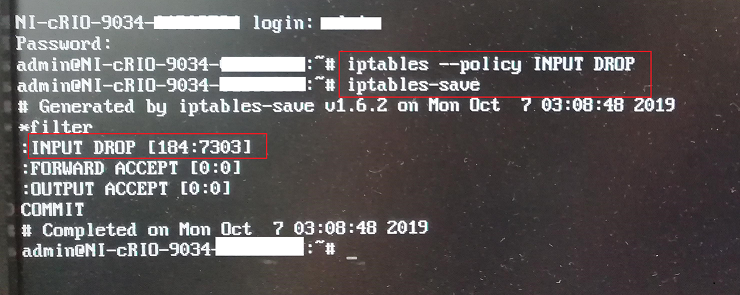
To allow incoming connections, enter the following line:
iptables --policy INPUT ACCESS