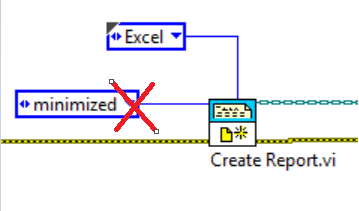Solution
When creating a constant for the window state of the
Create Report VIThe
minimized option can cause Excel to crash and to generate the
Error -41105.To avoid this, use the Excel Bring to Front VI
and control the Excel window state through it instead.