Additional Information
Am I affected by this?The easiest way to determine if your system is affected is to open and close a session repeatedly and see if error –1074135039 is thrown. Running a simple program such as the one below will tell you if your system is reproducing this issue.
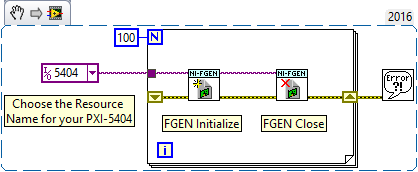 NOTE:
NOTE: This image is a LabVIEW snippet, which includes LabVIEW code that you can reuse in your project. To use a snippet, right-click the image, save it to your computer, and drag the file onto your LabVIEW diagram.
What causes this issue?This behavior is the result of a timing issue where the software does not wait long enough when transferring calibration constants from the EEPROM to the FPGA. This results in incorrect data being written to read from the FPGA. Based on internal experiments conducted on a host with a 3.6 GHz processor running in 64-bit user mode, it was observed that 80-90% of the time, this data is outside the usable range, and will throw an error. However, the other 10-20% of the time, the data is within the usable range, meaning the session will initialize. This may result in inaccurate data being generated. This may result in inaccurate output signal characteristics, including duty cycle and frequency.
If your system has never run into this issue and you do not plan to upgrade your software stack or processor, you are unlikely to be affected by this. The issue comes about when software executes quickly enough that the calibration constants have not been fully transferred to the FPGA, so anything that increases the speed of software operations could potentially put you at risk of seeing this behavior.
The two main contributors to this are having a newer, higher-performance system, and the presence of the software program NI-ORB 18.5 or newer of the NI system component NI-ORB. NI-ORB installs with NI-DAQmx and is used by other libraries. NI-ORB 18.5 included a performance improvement that increased the likelihood of seeing this issue. If you are running NI-ORB 18.5 or newer on a newer computer computer with a high CPU clock rate, there is a relatively high chance that you may encounter this error.
To check what version of NI-ORB you are running, launch Windows Explorer, and navigate to C:\Windows\System32. Right click niorbu.dll and click Properties. Under the Details tab, look at Product version. If your version is 18.5 or higher, including 19.x.x, you are at risk for this issue.
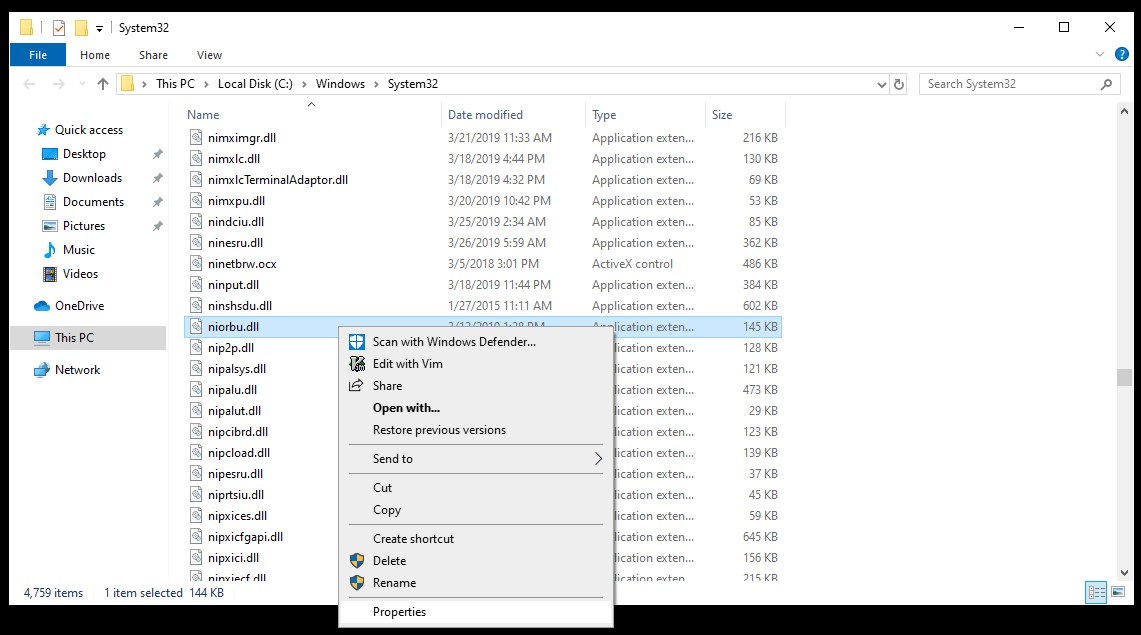
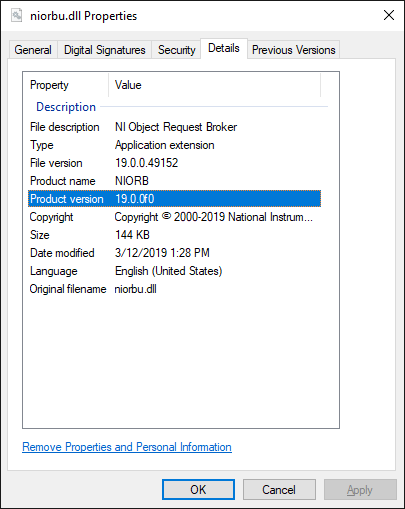
What should I do if I'm affected, or at risk of being affected?
If you are affected by this or concerned that you may be at risk, NI recommends upgrading to NI-FGEN 19.5.1 or newer, which contains a fix for this issue.
If your program utilizes traditional DAQ devices or you have another concern about using a 19.x version of NI-FGEN, NI-FGEN 18.5.1 contains the fix as well.
If your program utilizes older software or the system has not been upgraded in several years and you have never encountered this issue, you are likely not affected - no action is needed.