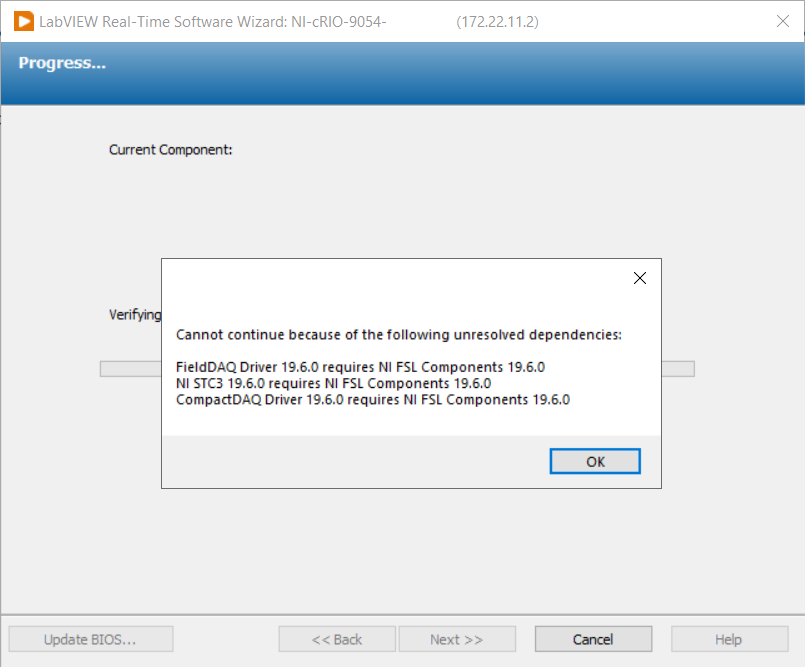Issue Details
I am trying to get NI-DAQmx installed on my cRIO, but I get the following error when going through the LabVIEW Real-Time Software Wizard on NI MAX:
Cannot continue because of the following unresolved dependencies:
CompactDAQ Driver 19.6.0 requires NI FSL Components 19.6.0
With a pop up window similar to this one: