Solution
Antivirus software like SentinelOne can cause EXEs that are not properly flagged to hang or crash. This happens because the antivirus blocks the DLL calls of the EXE when they lack a digital signature or have an unapproved digital signature.
To verify the cause of the crash, you can attach a debugger to your application process. WinDBG is a great tool for this purpose, allowing users to obtain a dump file. You can refer to this related article: Obtaining a WinDbg Dump File to Troubleshoot Crashes in NI Software.
When analyzed, the dump file should indicate the DLL call that is being blocked by SentinelOne, similar to the screenshot below:
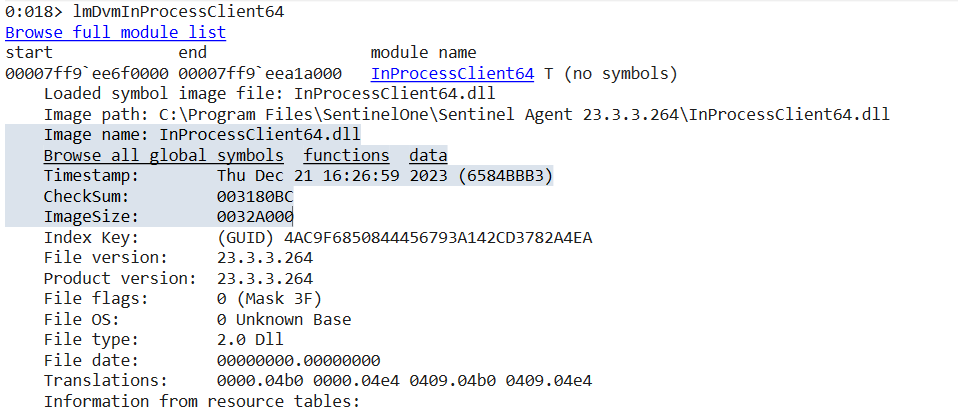
To resolve this issue, you can try the following options:
-
Disable SentinelOne, especially when running the LabVIEW EXE or custom application EXE.
-
Request your IT team to whitelist the EXE.