Change the value of Band as 38 , then you can see that spectral flatness of Range1 show data as below picture :
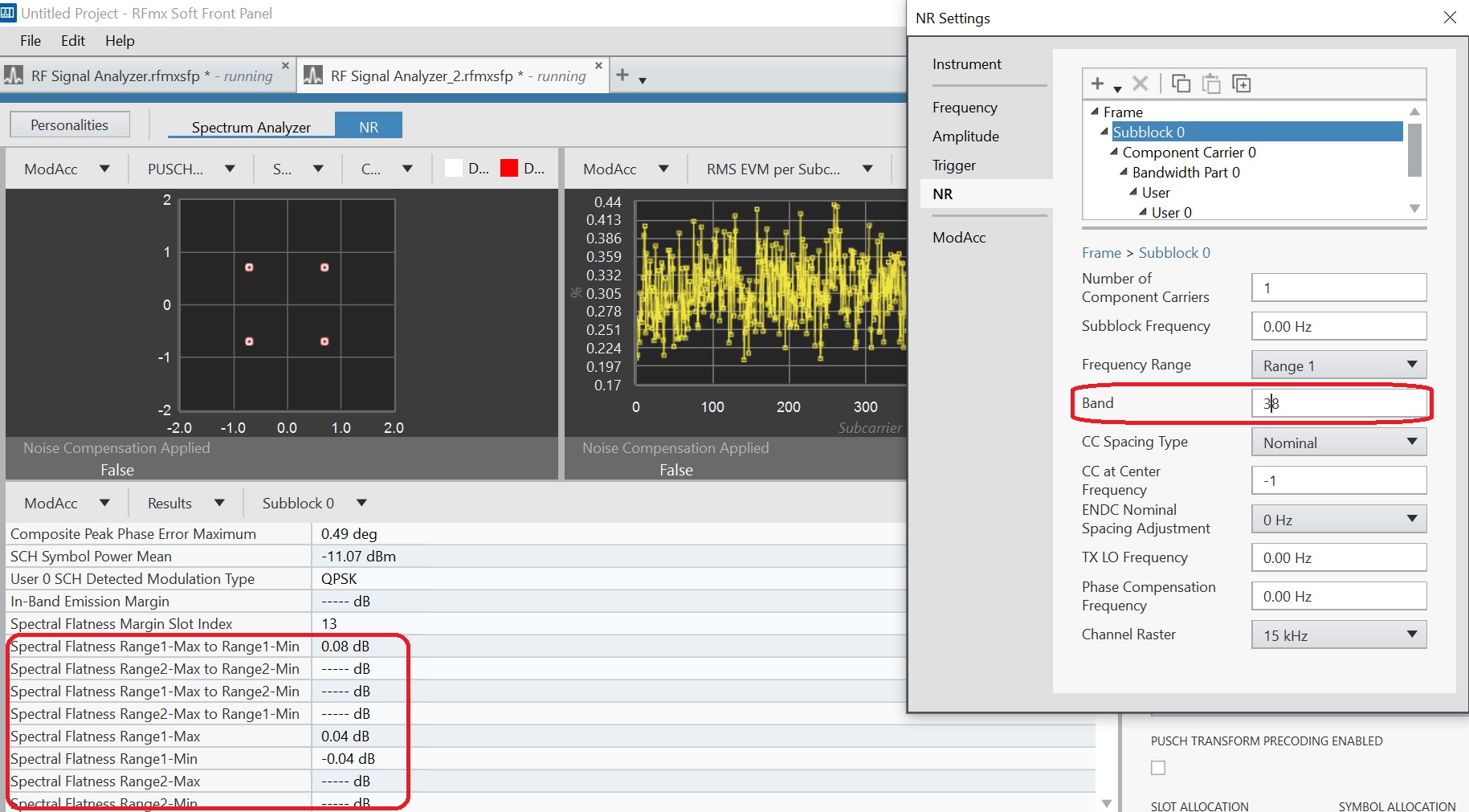
About Spectral Flatness Range2 still no data issue , you can refer to the protocol , like below
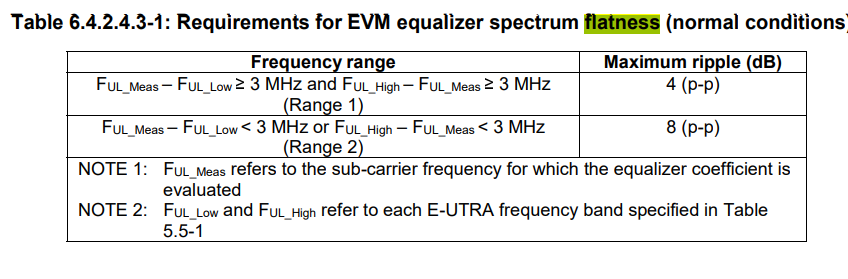
You can calculate the frequency range about Spectral Flatness Range1 as 2573MHz!~2617MHz ,Spectral Flatness Range2 as (2617~2620) and (2570~2573) MHz. The signal is located in frequency range from 2590MHz ~ 2610MHz. So there is one signal located in Range1 , but there is no signal located in Range2 part, so Range2 no data was an expected result.