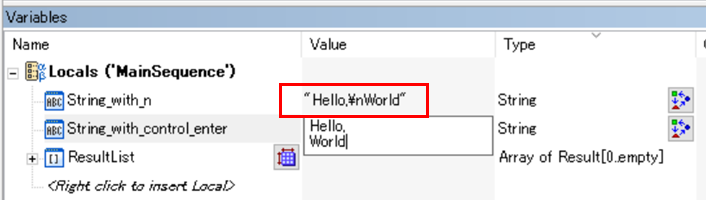Solution
Yes, like the following image, you must first change the Parameter Type to Binary String from its default setting, which is set to ASCII String.
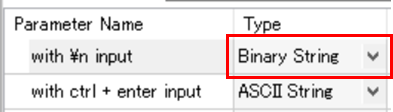
Then, for the Variables Value, input the string with the desired escape sequence, as indicated by the following red box.