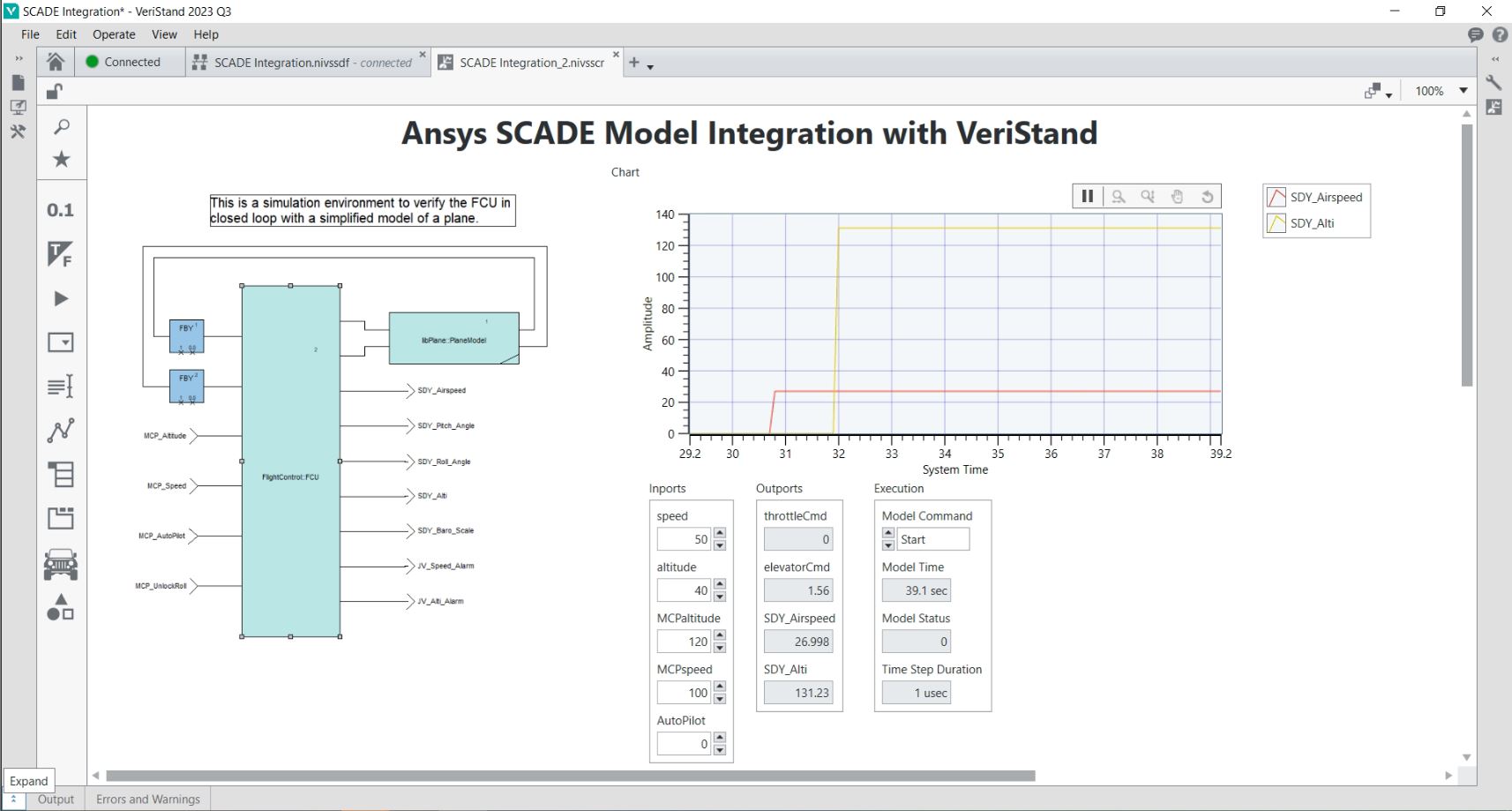After following the steps mentioned in the article, the user is able to compile the Ansys SCADE model for NI Linux RT using NI VeriStand. The results in the VeriStand Screen are similar to the simulation results thus verifying the model logic is working as expected in a real-time scenario.