Issue Details
I am trying to configure the time for my NI Real-Time (RT) controller on NI MAX using the
Time Settings tab. I change the time, then press the
Save button but a few seconds later the time comes back to the previous value. The same behavior is observed when using the
Get and Set Time.vi LabVIEW example which uses the System Configuration API.
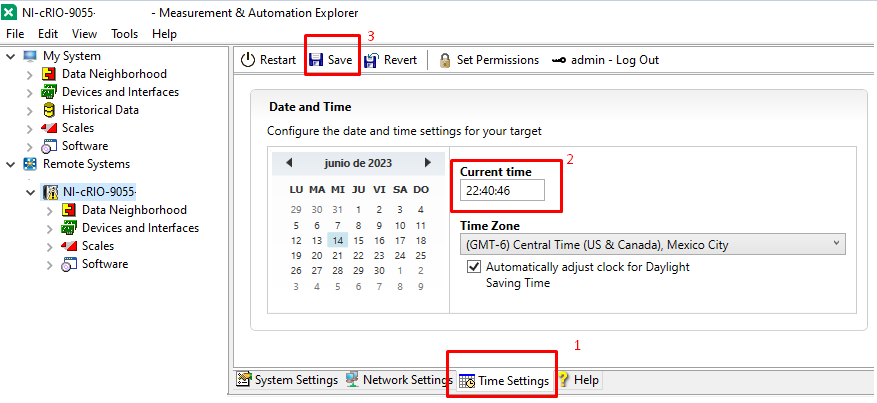
How can I fix this?