Solution
The .NET examples for the NI System Configuration get installed with version 18.5 and older. If you are using a newer version of the NI System Configuration, the workaround is to install the examples for the 18.5 version.
- If using the NI System Configuration 18.5: To install the support for .NET, choose to install .NET Support under “Application Development Support” as shown below:
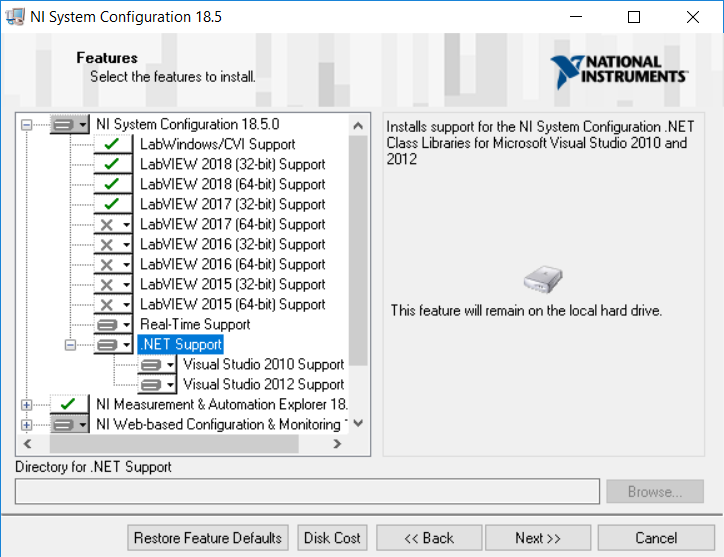
- If using the NI System Configuration 19.0 or newer follow these steps to install the examples:
- Download System Configuration 18.5.
- Extract the contents of the downloaded zip file.
- In the extracted folder, navigate to the folder that contains the DotNET installer (e.g. .\<Folder>\Products\NISysCfg_VS2012)
- Run nisyscfg_dotnet_vs2012.msi
- The project examples are located at the following path: C:\Users\Public\Documents\National Instruments\MStudioVS2012\DotNET\Examples\SystemConfiguration