Solution
In RFmx WFC Tones plugin, when ‘Auto Settings’ is checked, File Length, Sample Rate and Number of Samples are calculated as follows.
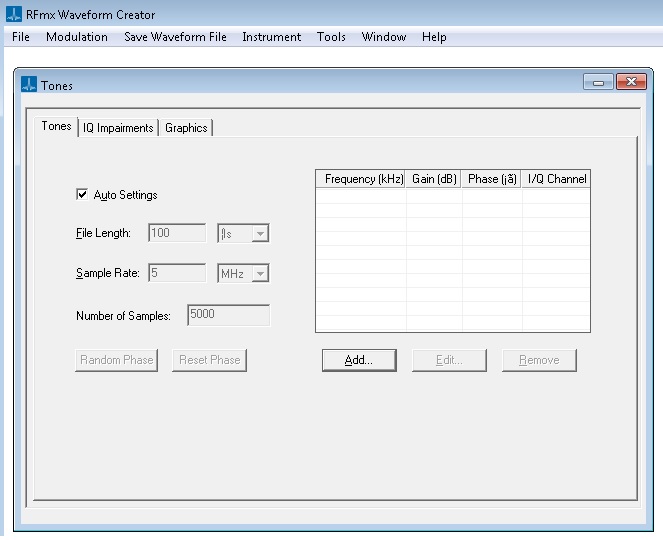
File Length
File Length = 1 / resolution
where resolution is calculated as the power of 10 of the smallest non-zero digit location among the tone frequencies.
For example,
-
Let Tone frequencies specified be 15 kHz and 20 kHz.
-
Smallest non-zero digit location in 15 kHz is 3
-
Smallest non-zero digit location in 20 kHz is 4
-
Minimum among the above is 3.
-
Hence resolution = 10^3 = 1 kHz
Sample Rate
Sample Rate is calculated according to the following table.
|
Maximum Tone Frequency (f)
|
Sample Rate
|
|
f <= 8 kHz
|
50 kHz
|
|
8 kHz < f <= 30 kHz
|
200 kHz
|
|
30 kHz < f <= 80 kHz
|
500 kHz
|
|
80 kHz < f <= 300 kHz
|
2 MHz
|
|
300 kHz < f <= 800 kHz
|
5 MHz
|
|
800 kHz < f <= 3 MHz
|
20 MHz
|
|
3 MHz < f < 15 MHz
|
60 MHz
|
|
15 MHz <= f <= 50 MHz
|
(floor((4 * f)/1M + 0.5)) MHz
|
|
f > 50 MHz
|
(floor((2.5 * f)/1M + 0.5)) MHz
|
Number of Samples
Number of Samples = File Length * Sample Rate
Note: The minimum value for Number of Samples is 3000. If the above calculated Number of Samples is less than the minimum value, it is multiplied by an integer factor so that the resulting Number of Samples is greater than or equal to the minimum value. File Duration is updated accordingly.