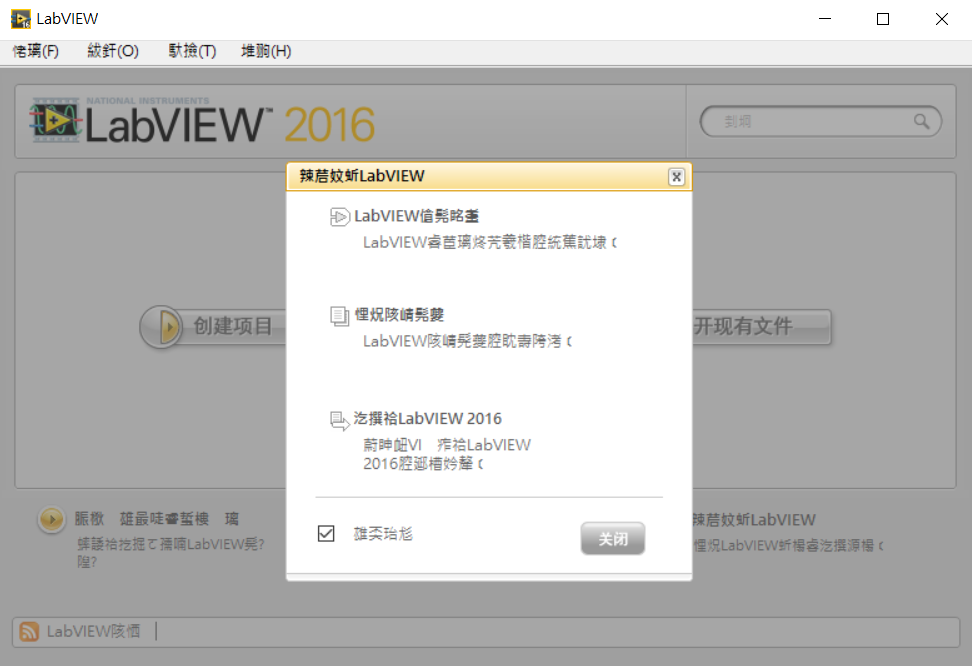Issue Details
I have installed Chinese version LabVIEW in English or Traditional Chinese Operating System environments, why can't my LabVIEW interface display Chinese characters normally? The Chinese characters displayed on the LabVIEW interface are garbled.