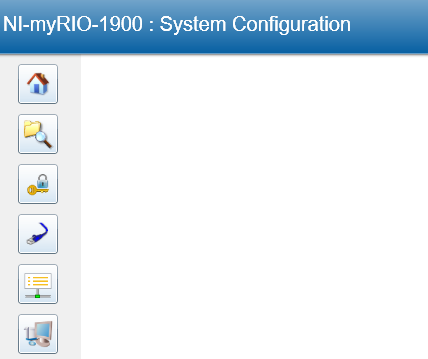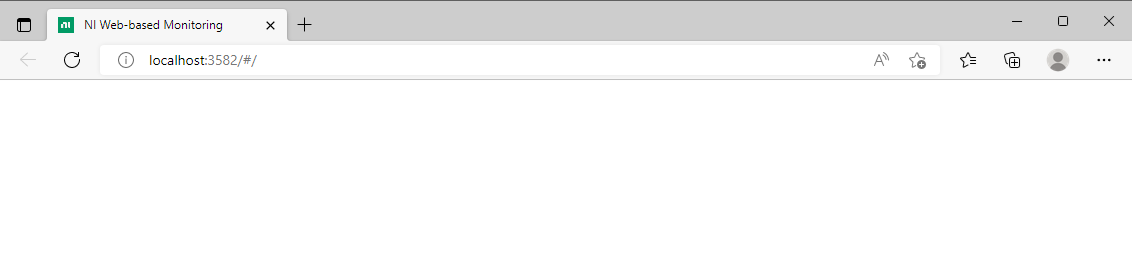Issue Details
When I try to access the NI Web Based Configuration and Monitoring in any browser by using the IP address of my remote device, NI MAX or by typing localhost:3582 in a browser, the webpage appears blank and I cannot select any of the icons as shown below: