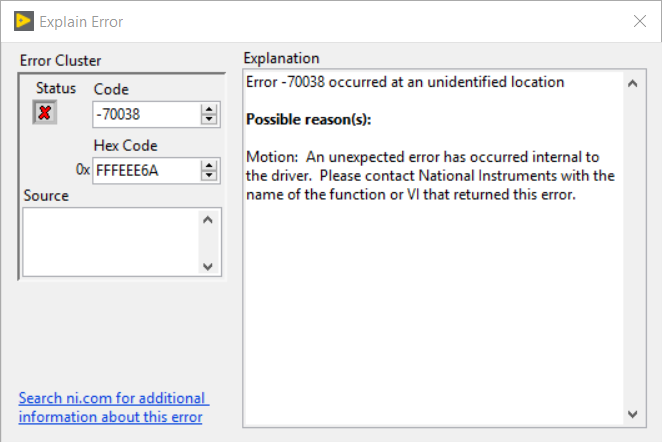Issue Details
I have a LabVIEW Real-Time (RT) code that uses NI SoftMotion functions to control movements of two separate motors with
Straight-Line Move running simultaneously, as shown below:

However, after deploying the code onto an RT target, it crashes after running for a while with the
Straight-Line Move function giving the following errors:
Error -70233 Motion: The specified resource was not found. Verify that the resource input is correctly wired, that the resource is deployed, and that all resources used in the operation are on the same target. Error -70038 Motion: An unexpected error has occurred internal to the driver. Please contact National Instruments with the name of the function or VI that returned this error.
Error -70038 Motion: An unexpected error has occurred internal to the driver. Please contact National Instruments with the name of the function or VI that returned this error.