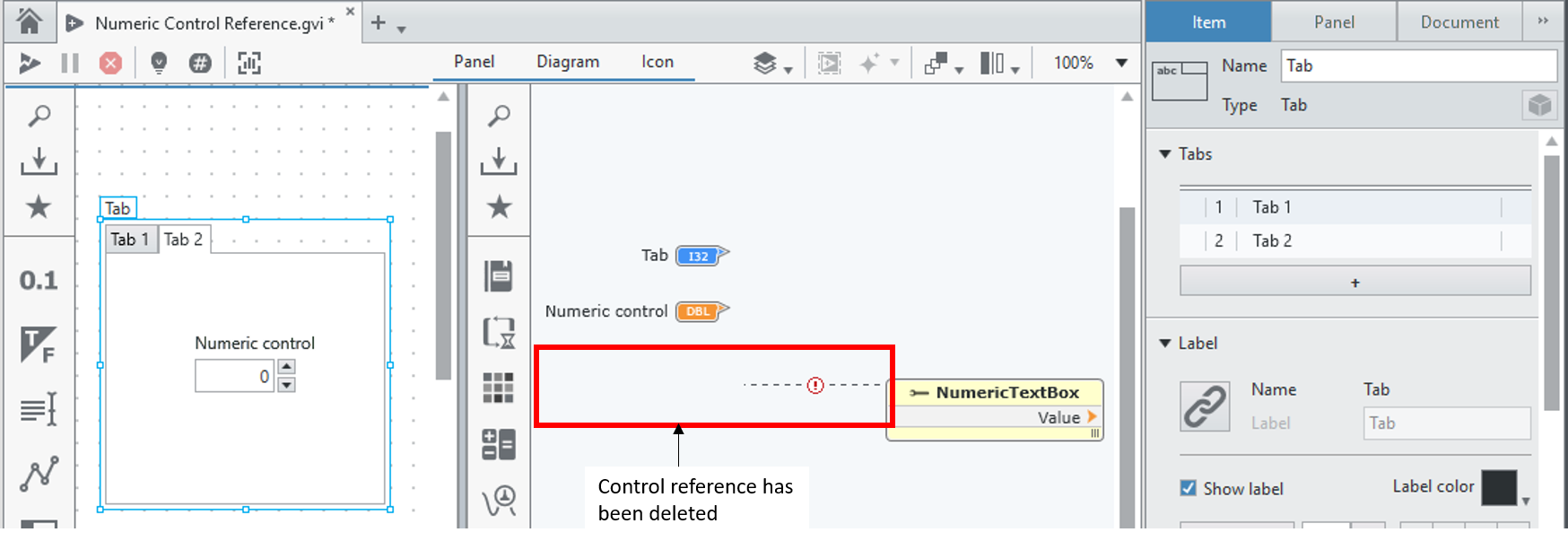Issue Details
I have a
Tab Control with several tabs. In the later tabs (not Tab 0), I have a control or indicator. On the block diagram, I have created a reference to the control or indicator for use with an property node. If I delete a tab before the tab with the control or indicator in (i.e. the control is in tab 2 and I delete tab 0), using the
Items pane on the right hand side, the control reference on the block diagram is deleted, even through the original control or indicator is still there. If I have a large application, it's time consuming to recreate all the references that were deleted. When I check the behaviour in LabVIEW, the control or indicator referenced isn't deleted.
Method to delete the tab that deletes the reference:
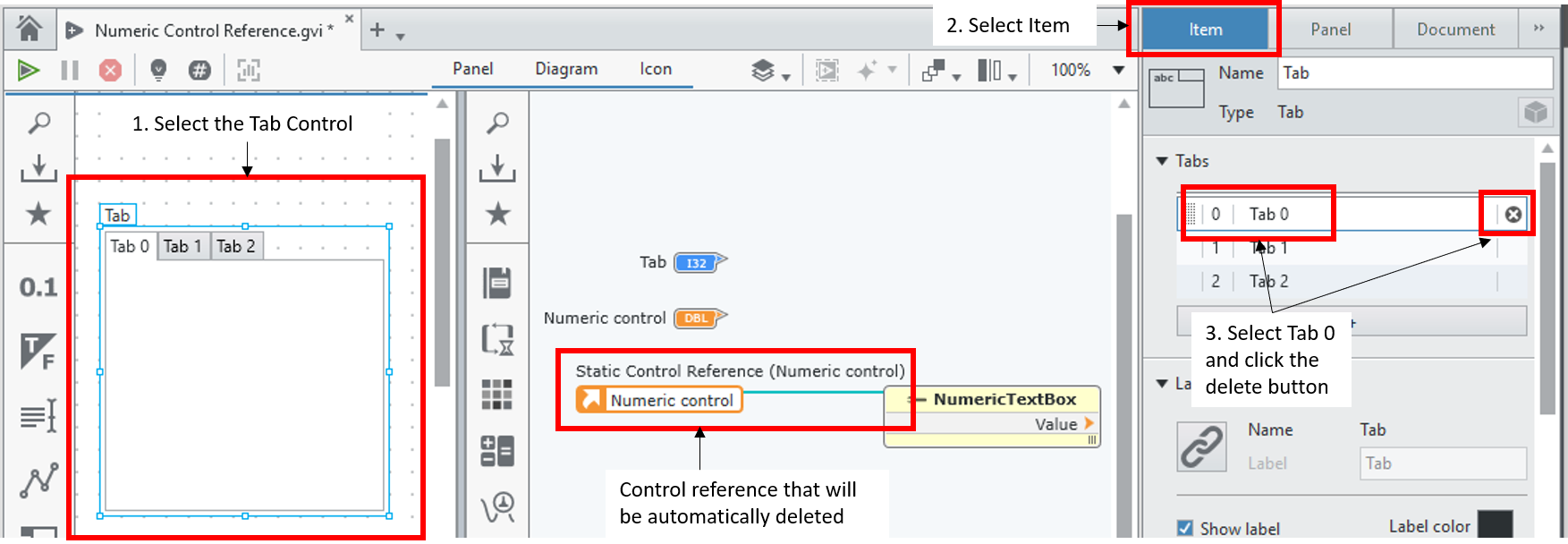
Missing control reference after tab was deleted: