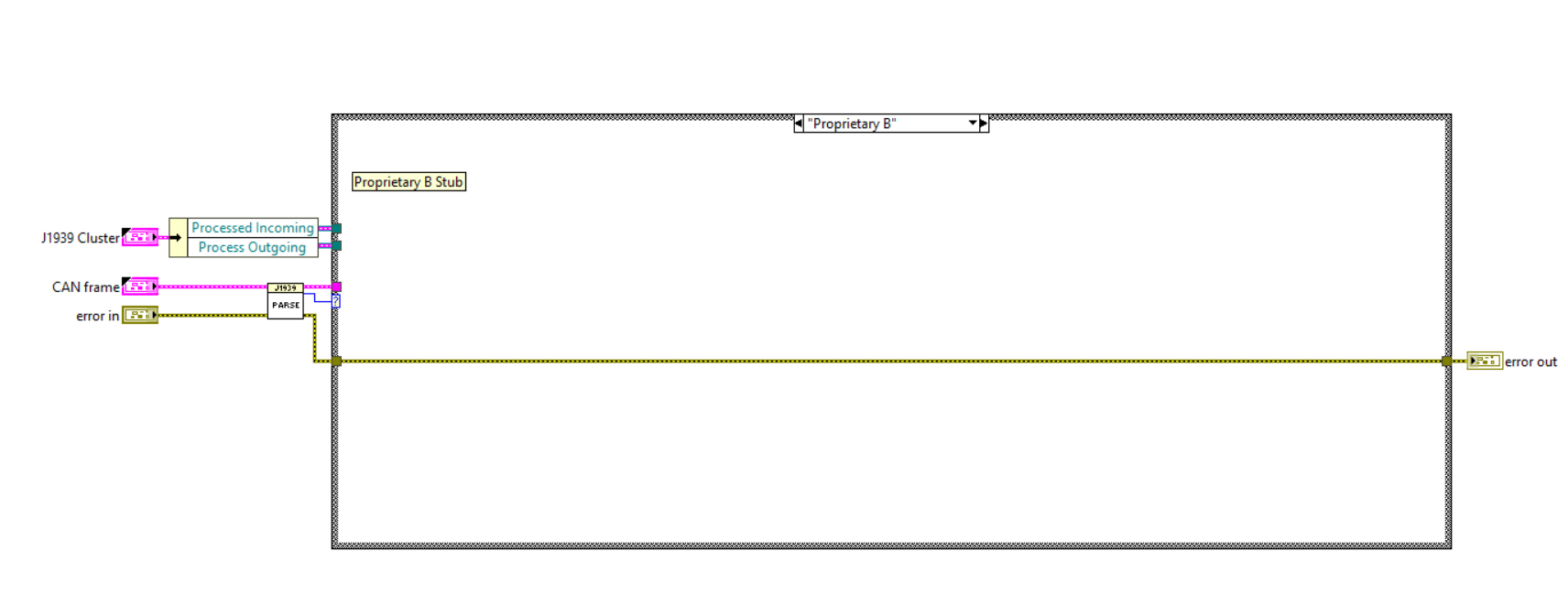Solution
NOTE: NI-XNET has
native support for J1939 as of version 15.0. The content below is only applicable for NI-CAN and NI-XNET prior to 15.0 using
J1939 Transport Protocol Reference Example. It is not officially supported by NI.
The error you are seeing could be caused by the lack of a case for parsing unrecognized arbitration IDs in the "Process Incoming Messages" loop. If an unrecognized arbitration ID is received, a default, empty frame will be output by the program.
To add a case for handling unrecognized arbitration IDs, you will need to go into the
J1939 Process Incoming Messages by PDU F.vi and modify the "Proprietary B" case for the unrecognized arbitration IDs depending on the functionality you want for the messages you're receiving. Once these cases are defined, you should be able to correctly see your CAN Input Frames. Screenshots are attached below showing the progression of subVIs to get to the case you need to modify.
J1939 NI CAN Frame Example.vi Block Diagram
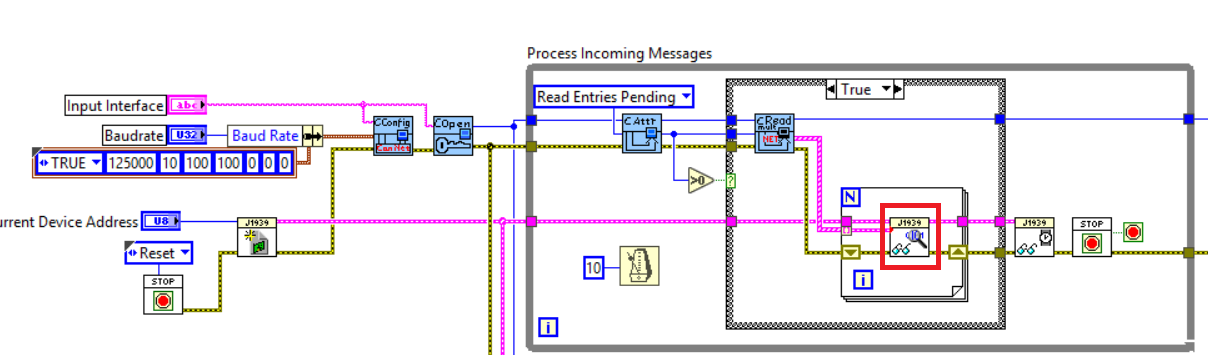 J1939 Process Incoming Messages.vi
J1939 Process Incoming Messages.vi Block Diagram
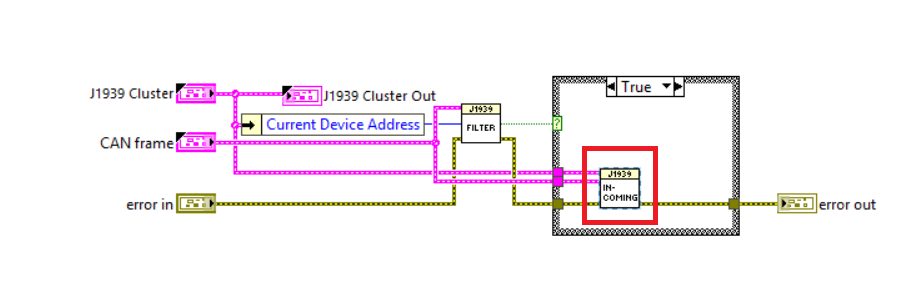 J1939 Process Incoming Messages by PDU F.vi
J1939 Process Incoming Messages by PDU F.vi Block Diagram