Solution
In order to indicate to the compiler to search for the DAQmx functions, you will have to make some modifications, i.e., specify the name of the shared libraries to the GCC linker as explained below:
1. In Eclipse,
right-click on the project, then select
Properties2. Go under
C/C++ Build >>
Settings3. Select
GCC C Linker >>
Libraries4. In
Libraries (-l), add the name of your libraries:
nidaqmx5. Put the directory where your libraries are hosted in Library search path (-L):
/usr/lib/x86_64-linux-gnuYou can check the following image as reference:
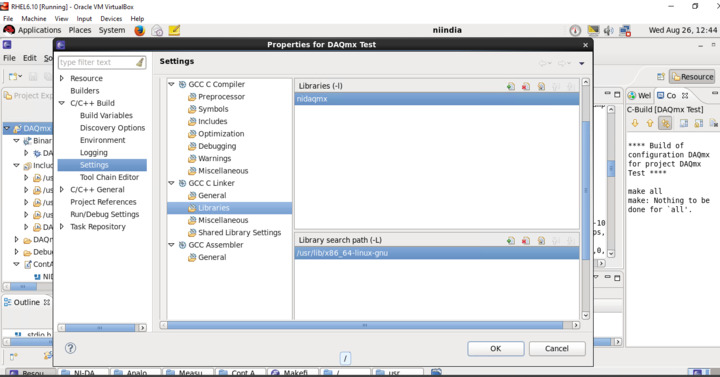
After doing the steps above, you should be able to successfully run the C examples.