Issue Details
I am trying to configure our license manager (NI VLM or FlexNet Publisher) and user machine to borrow a license for LabVIEW and other software included in the Software Platform Bundle. I have previously configured this for a 2018 license file and installed LabVIEW 2018 on an end user machine, but when I try to configure for a 2019 (or later) license file, the end user machine shows:
- LabVIEW as still in "Evaluation" mode in the NI License Manager.
- Zero licenses are in use in NI License Manager => Network Licenses.
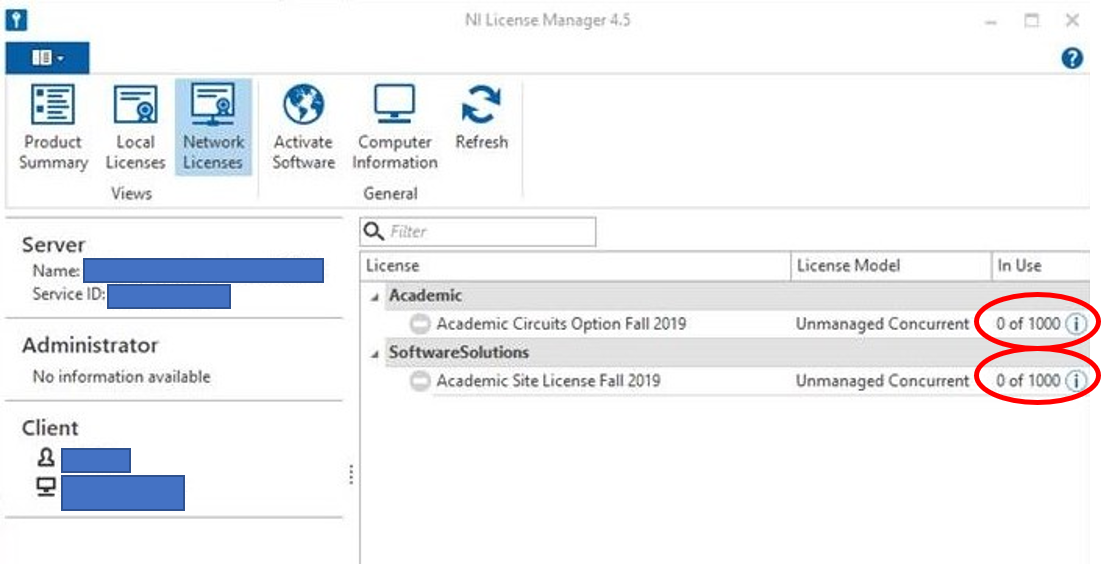
This suggests that the end user machine is unable to borrow a license for LabVIEW 2019 (or later).