Solution
Error -1074396159 of IMAQ Set Image is occurred due to the buffer setting. In order to resolve the issue, you should first create enough buffer in the beginning of the coding to read images.
IMAQ Create VI can be use to create the image buffer. For example if you are reading the images from 4 different files in you PC, you should create the buffer for 4 times at the beginning of your application and you are able to display 4 images in one time execution.
The idea is as below:
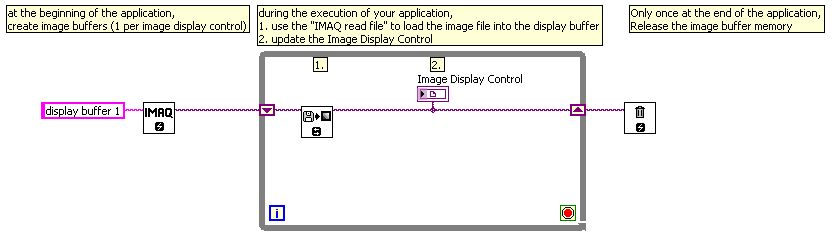
You can modify the example according to the number of image you want to read per time.