Required Software
The software you will need for Visual Studio .NET application development are the following:
- Measurement Studio (Optional)
While Measurement Studio is not required for you to communicate with NI hardware in Visual Studio, it removes the complexity of hardware communication through high-level, intuitive, object-oriented hardware class libraries. For more information, refer to
NI .NET Support Resources.
- NI Hardware driver (Required)
The underlying device driver must be installed to use the .NET API. Some NI drivers already include the native .NET API with the driver installer. To see which drivers include the API, refer to
NI .NET Support Resources and follow the steps in the next section of this document for how to install the drivers.
- NI .NET driver API
If the .NET API is not already included with the driver, you must install the .NET driver API separately. NI provides both native .NET APIs and Source Code Wrappers. For more information and where to download, refer to
NI .NET Support Resources.
Install .NET Support with NI Driver
If the .NET API is already included with the driver installer, follow the steps below to include it with the installation.
- Download the NI driver from NI Driver Downloads. Check the driver version readme for system compatibility.
- In the driver installer, enable the .NET support package. The package is called .NET Development Support or .NET Framework <x.x> Languages Support depending on the driver installer.
Current driver installers use NI Package Manager (NIPM) to install the driver. The following examples show the NI-VISA and NI-488.2 installers:
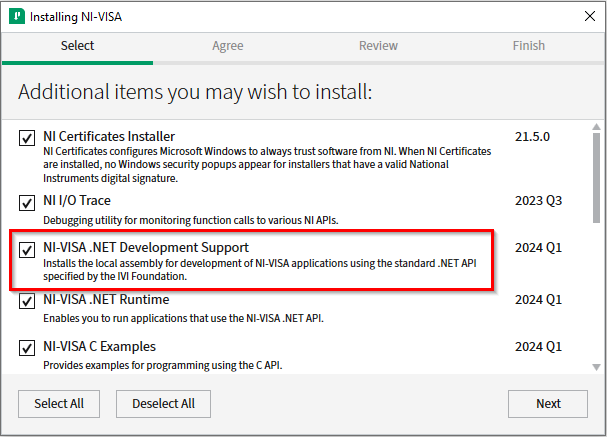
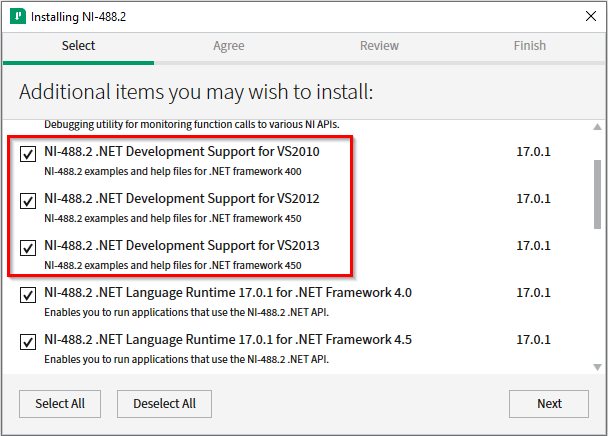
For older installers that do not use NIPM, the driver installer also shows the .NET support when available:
- Finish the installation as normal.
- Restart the computer. Confirm the installation was successful by checking whether the documentation and example files have been installed.
Find Documentation and Examples
The installer will install API overview, concepts, and function reference documentation for the .NET class libraries. Help documentation and examples can also be found in the local directory. Refer to
NI .NET Resources for the directory location of your specific .NET Class Library.
Examples can also be found in the
NI Community Example Repository.