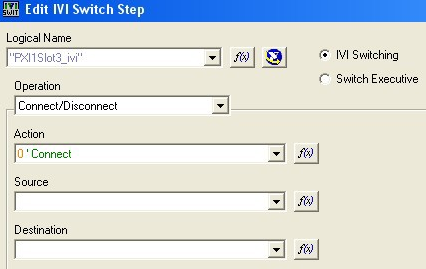Issue Details
I want to connect the routes of a PXI multiplexer module using the IVI Switch Step type in TestStand. The module supports several topologies but they do not seem to be configurable in the IVI Switch Step based on the options of the dialog box.