Solution
This behavior can occur if you open NI Package Manager (NIPM) on a PC that is connected to a network, but does not have access to the internet. See Additional Information below for the cause of this behavior.
To improve the behavior of NIPM on computers without internet access, you can either disconnect the computer from any network (WIFI or Ethernet) completely before opening NI Package Manager or perform the following steps:
- Open an command prompt with administrator privileges.
- Navigate to C:\Program Files\National Instruments\NI Package Manager.
- Run the command: nipkg remove ni-package-manager-released-feed --force-essential.
- The command removes the ni-package-manager-released-feed, as it cannot be removed in the settings dialog.
- Open NI Package Manager.
- Click settings button (
 ) and uncheck the options In the NIPM settings window, uncheck the options Show the BROWSE PRODUCTS tab and auto-register product feeds and Automatically download and install missing dependencies from NI.com.
) and uncheck the options In the NIPM settings window, uncheck the options Show the BROWSE PRODUCTS tab and auto-register product feeds and Automatically download and install missing dependencies from NI.com.
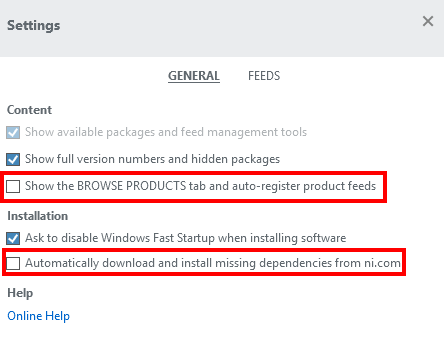
Note: If you upgrade, or reinstall, NI Package Manager you will need to repeat these steps.