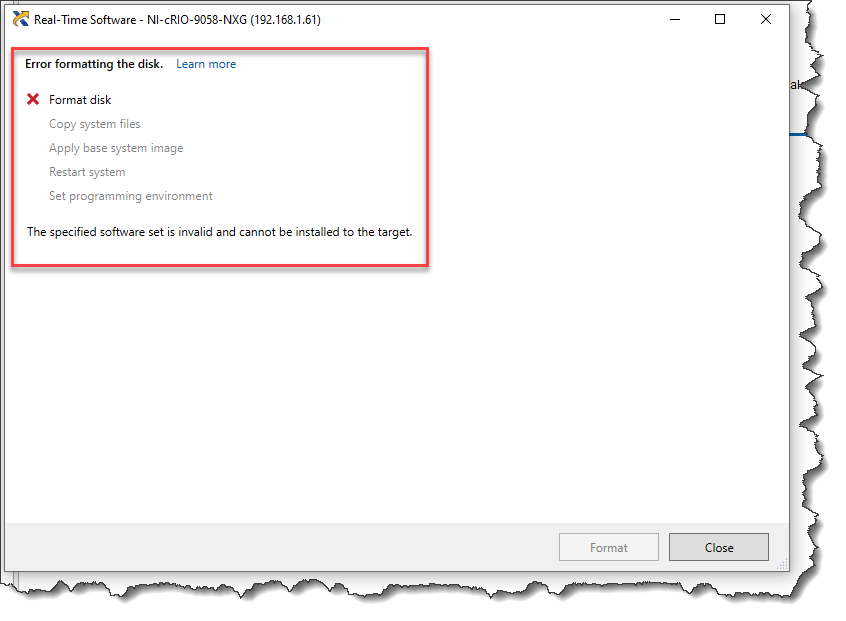Issue Details
I installed a base image (e.g. Q2 2020) on a cRIO target with a PC that only has LabVIEW NXG installed. The cRIO target is now being accessed from another PC that has LabVIEW (2019, 2020) and I need to install a compatible version of the cRIO base image. When I use MAX, on the second PC, to install the image I get an error when I press the Format button. The steps I followed are:
Launch the Add/Remove software utility by right-clicking on
Software:
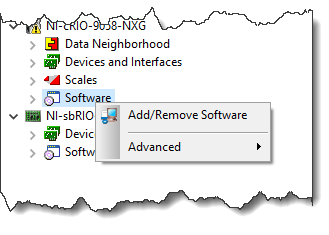
Select the cog next to
Programming Environment:
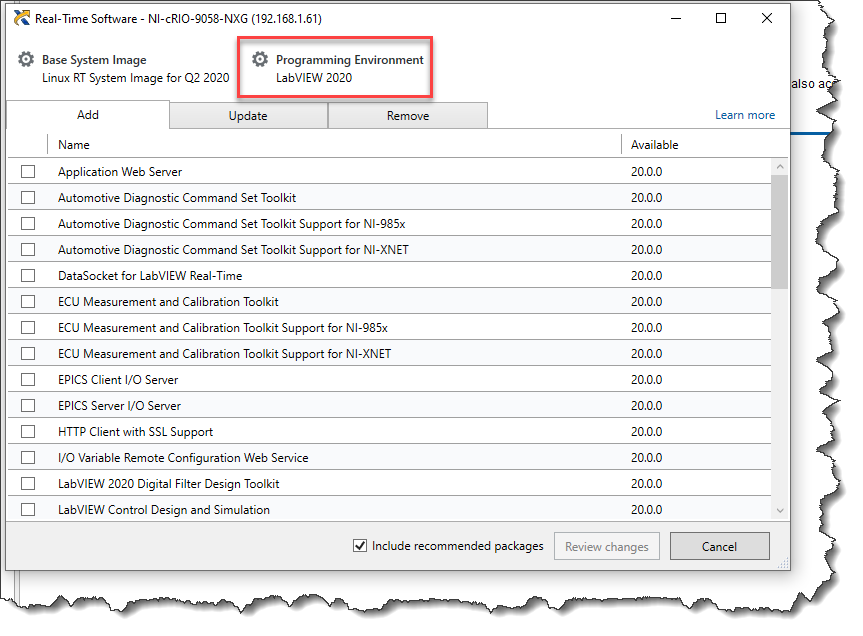
From the pull down menu select the version of LabVIEW you want to install the programming environment for and click
OK:
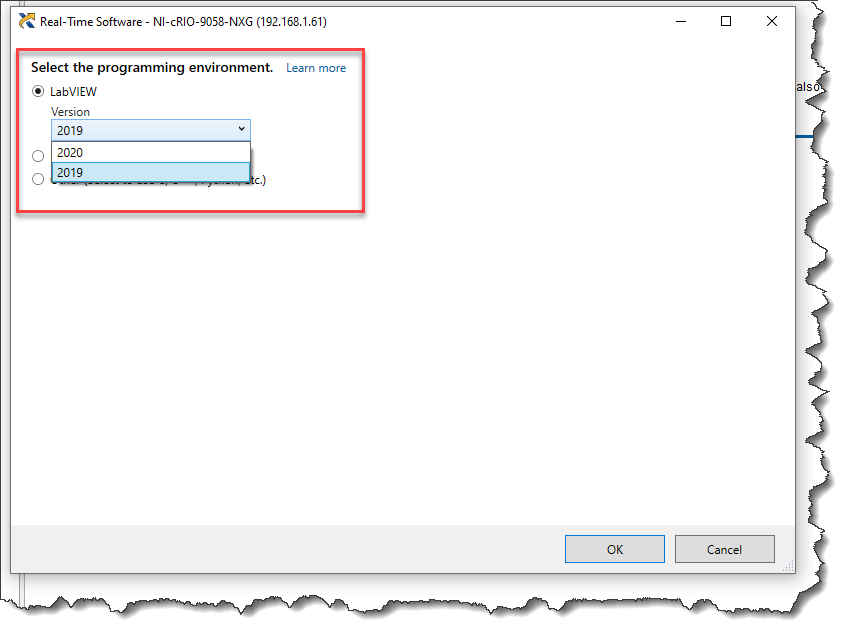
I am warned that the cRIO target needs to be formatted:
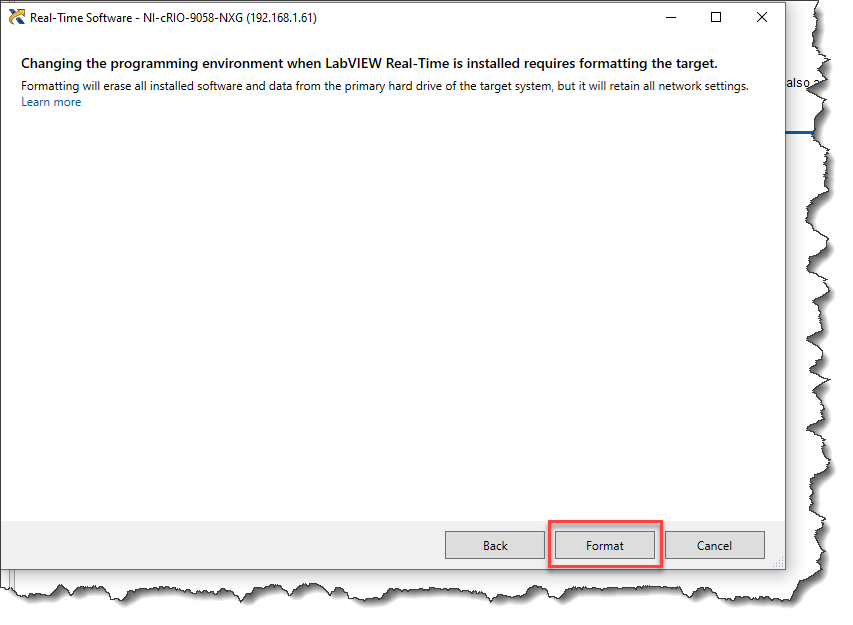
Pressing the
Format button causes the following error: